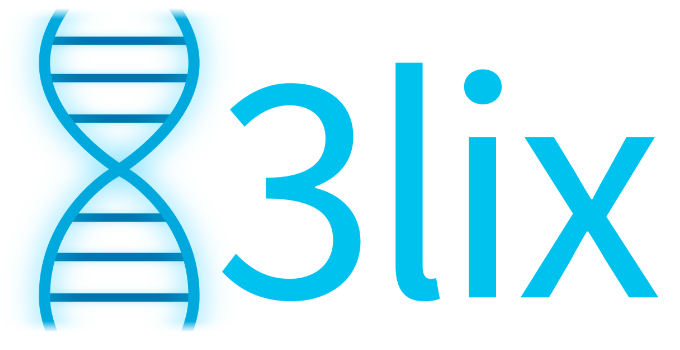Latest Updates
-

Backpack Brawl Hack
Version 2.0.1
Hack Features:-Unlimited Currencies-> Earn some.
-

MARVEL Strike Force: Squad RPG Hack
Version 9.5.0
-

Slime Castle: Idle TD RTS Game Hack
Version 2.5.8
Hack Features:-Unlimited Coins-> Will increase instead of decrease.-Unlimited Diamonds-> Will increase instead of decrease.-Unlimited Silver-> Will increase instead of decrease.-God Mode- x5 Speed Unlocked- No Ads
-

Cookie Jam: Match 3 Games Hack
Version 17.80.113
-

West Game II Hack
Version 1.4.1
-

Apple Grapple: Survivor Hack { Debug Menu ]
Version 1192
Hack Features:-Damage Multiplier-Defence Multiplier-Battle Pass Purchased-Debug Menu-> Head into Settings and toggle the Discord button.-> Set Player Health-> Set Player Speed-> Set Player Weapon-> Change Level-> Add/Remove Currencies-> Increase Battle Pass Kills-> Earn All Equipment-> Skip Tutorial+ More!
-

All in Hole: Black Hole Games Hack
Version 6.2.2
-

Soccer Superstar Hack
Version 1.7.6
Hack Features:-Unlimited Rewinds-Big Goals-Free In-App Purchases -> Toggle via iGMenu.
-

SpongeBob Adventures: In A Jam Hack
Version 2.28.0
Hack Features:- Unlimited Everything -> Will increase instead of decrease.
-

Zombie Harbor: FPS Zombie Game Hack
Version 1.1.3
-

Enter the Gungeon Hack
Version 1.14
-

Coop TD Hack
Version 1.4.10
Hack Features:-Damage Multiplier-Unlimited In-GameGold-Unlimited In-Game Main Stones
-

Monster Dash Lite Hack
Version 3.9.8
-

Focus Friend, by Hank Green Hack
Version 1.12
-

Mythic Heroes: Idle RPG Hack
Version 1.45.0
-

Fishing Master Hack
Version 2.6
Hack Features:-Freeze Fish-> Makes catching fish so much easier.
-

Critical Strike CS: Online FPS Hack
Version 14.2017
Hack Features:-Chams - show only real players not bots- Unlimited Ammo-OHK - One hit kill- Increase Fire Rate- Increase Aim Assist
-

Road Trip: Merge Family Games! Hack
Version 2511.0
-

Hellsquad Rrrush! Hack
Version 1.2.2
-

Dark Tower:Tactical RPG Hack
Version 1.0.8
Feature
-

Minecraft
Version 1.21.101
Free Paid App - No need to login to iOSGods anymore so you can play Offline
-

Bloons TD 6 Hack
Version 51.1
Hack Features:- God Mode- Fast Fire Rate- No Regen Bloons- Clear Bloons- Auto Win- Set Round- Restart Match-Add Cash- Set Level- Unlimited Daily Chest-Add Trophies (‼️Use at your own risk‼️)- Infinite Ability -new- Place Tower Anywhere- Infinite Heroes- Multiple God Towers-Infinite Cash- Infinite Monkey Money- Infinite Powers- Unlock All Heroes- Unlock All Knowledges- Unlock All Towers-Unlock All Upgrades- Can Unlock Map (Click any locked map)- Bypass Tutorial (Place one tower and quit the game)
-

Last Day on Earth: Survival Hack
Version 1.33.6
-

Spotify++
Version v8.7.82
What's New - Updated to Spotify 8.4.53 -- Tweaked version • credits to @iJulioVerne -- - N
-

Agar.io Hack
Version 2.30.8
Hack Features:- Zoom Hacks (Enter the value and enable the hack). Small number == more zoom, tested with 0.08 valueNOTE: If you're having problem can't set the value for example can't use (.) - Please set your device language region to USACheat Walkthrough:https://youtu.be/FqoKufiB0QU
-

BHTikTok++
Version 38.3.0
-

Youtubers Life: Gaming Channel Hack
Version 1.5.4
Hack Features:- Inf Energy- Money (Increase not decrease)- Personality Points (Increase not decrease)
-

EeveeSpotify
Version 9.0.86
-

WhatsApp Business Watusi
Version 25.15.5
-

WhatsApp Watusi Duplicate
Version 25.12.75
-

Facebook & Wolf Hack
Version 504.0.0.1.3
Hack Features:USER• Disable marking messages as seen• Disable typing status in messages• No feed adsSTORY• Disable marking stories• Disable auto-advance in stories• Save Story images and videos• No story adsFeed• Save Feed videos by long-pressing the video
-

Youtubers Life: Gaming Channel Hack
Version 1.5.4
Hack Features:- Inf Energy- Money (Increase not decrease)- Personality Points (Increase not decrease)
-

Pokemon Go++ by iPoGo
Version 0.361.0
-

Twitter & BHTwitter Hack
Version 10.28
Hack Features:- TWBlockBypass >The ability to browse the account of the person who blocked you- TwitDate >Show the date of joining to TwitterBHTwitter Features: v2.9.51- Download Videos (even if account private)2- Replay later feature.3- Custom Tab Bar4- Video zoom feature5- No history feature6- Hide topics tweet feature7- Disable video layer caption8- Padlock9- Font changer10- Disable double tap to like11- Enable the new UI of DM search 12- Auto load photos in highest quality feature13- Undo tweet feature14- Reader mode feature15- Disable new tweet style (A.K.A edge to edge tweet) 16- Enable voice tweet and voice message in DM17- Hide promoted tweet from the timeline18- Confirm alert when hit the tweet button19- Confirm alert when hit follow button20- FLEX for debugging.21- Remove link opening in Safari22- Add the Twitter Circle Trusted People feature23- Cleaning the code fixing errors
-

WhatsApp++
Version 2.23.6
-

PlenixClash of Clans
Version 17.18.5
-

Fortnite
Version 31.40.1
-

FlappyBird
Version 3.4
-

企业微信双开-vip
Version 4.13.6
-

YTMusicUltimate for YouTube Music
Version 6.05.1
Hack Features:- Premium Features (No Ads, Background playback etc.)- OLED Dark Theme- OLED Dark Keyboard- Show Playback rate button- Text Selection for Lyrics- Remove Premium ButtonIf "Keep Plugins" fails use "Remove Plugins" to install :)
-

GTA: Liberty City Stories
Version 1.2 (1.14)
Limited Time Free
-
FREE

DayCost Pro - Personal Finance
Free 22.00
Three seconds a bill. Fast, Security and Easy to use is our aim, and iOS notification center widget. Look at other people how to say: ◎ I just downloaded this app and I am so loving it already! It seems easy to use but I need to explore it more. ◎ Very innovative work. Keep up guys. 5 star app. ◎ It's quick to note down your expenses and helps you track your money. ◎ Polished, smart, simple, with all functions of apps of this kind. Exactly the one I was looking for. Makes me delete other similar apps on my phone and keep only this one, really. ◎ I love this app! It is clean, beautiful, very customizable, and user-friendly. I love the ability to make your own categories and accounts. And I also love the ability to put it in your pull-down Notification Center on your phone. It makes it quickly accessible during the day. Great job, love the app! Apple Watch: You can create incomes and expenses from your Apple Watch. The Glance shows your expenses of today, this month. Feature: ◎ Three seconds only: pull down, fill money, choose category ◎ iOS notification center widget: you can easily account when iPhone lock screen ◎ Passcode security: everyone cannot open, only you. even double-click the Home button, in the App list can not view the data ◎ Support more than 160 kinds of currency, conversion exchange rate automatic updates ◎ Calculator: built-in calculator, more convenient and faster ◎ Full gestures: fast billing basic ◎ Humane beginners guide: for special operations, we guide the way through the animation + text, more intuitive, easier to understand ◎ iCloud backup & restore ◎ Dropbox backup & restore ◎ Export data to CSV via Email ◎ Recurring event, both expenses and incomes, with rich frequency options. ◎ Allow custom theme color and wallpaper. ◎ Allow add transaction from template. Basic: ◎ Expense & Income bills can be added photos ◎ Income, Expense, Transfer, the others have ◎ Graphical reports, allowing you to easily view the balance of payments situation year / month / week ◎ Budget management: give yourself a reason to control consumption ◎ A variety of color themes and wallpaper, allows you to fully personalize ◎ Custom categories and consumption expenditure accounts, more in line with your needs ◎ Supports iPhone & iPad ◎ Daily reminder Increase: ◎ Easy copy history through gestures and automatically positioned in the day consumption date, you only need to modify the money can be. of course, you can use the existing money saved directly ◎ You can also add categories and account when billing editing, click on the banner to change currency If you give up because of difficulties If you give up because of busy If you want to know where expenses If you want to save money If 。。。 Try our "DayCost" it, she will be your best assistant URL Schemes: DayCost:// Help translate DayCost: Contribute to the DayCost translation in your language. Let's make DayCost available to everyone in the world! We will show translator's info in DayCost, if you so desire. In addition, we also give several redemption code as a gift. have any suggestions or comments, please write to us:[email protected] -
FREE

Calculator Easy HD
Free 8.00
- Live voice calculator - Ergonomic key layout - Extra large "+" key - Backspace key - Nice Key sound - Usage Record - Copy & Send the result by e-mail - Retina display (all iPad & iPhone) - Support Dark Mode Calculator Easy HD URL scheme: HCCalculatorEasy:// -
FREE

Phone Drive: File Storage Sync
Free 28.00
Introducing Phone Drive - File Manager: Transform your iOS device into a portable Wireless Flash Drive. With Phone Drive, you can effortlessly store, view, and manage local or cloud files on your iPhone or iPad. Seamlessly connect to Phone Drive from any Mac or PC over a WiFi network and transfer files through simple drag and drop from Web Browser, Finder or Windows Explorer. Experience the convenience of managing multiple cloud accounts in a single application. Download, upload, view, and even stream videos or music directly from your cloud drives. Phone Drive boasts a comprehensive set of features including a document viewer, PDF reader, music player, image viewer, voice recorder, text editor, file manager, and support for various file operations such as delete, move, copy, email, share, zip, unzip, and more. *** KEY FEATURES *** • SUPPORT CLOUD STORAGE: Connect to multiple Dropbox, OneDrive, Box Drive, FTP, WebDAV, Yandex Disk, and iCloud Drive storage accounts. (*additional in-app purchase required) • MULTIMEDIA PLAYER: Create custom audio playlists with options like repeat, shuffle, background playback, and multitask remote control. Stream videos and music directly from your cloud storage. • DOCUMENT READER: View MS Office, iWork, Text, and HTML files with ease. • FILE OPERATION: Effortlessly move, copy, rename, delete, zip, unzip, unrar, create files, and folders. • FILE SHARING: Share files with other iPhone/iPad devices via Bluetooth or Wi-Fi, with automatic search for nearby available devices. • EASY FILE UPLOAD: Conveniently upload files through drag and drop via your PC/Mac web browser or USB using iTunes. • TEXT EDITOR: Edit text files and source codes directly on your iOS device with the built-in text editor. • IMPORT/ FILES CREATION: Create text files, capture images, record videos or voice memos, and import pictures from your photo library. • PASSCODE LOCK: Protect your files from unauthorized access. Utilize Touch ID and Face ID support for secure unlocking. • UNIVERSALITY: Enjoy the benefits of this app on both iPhone and iPad with a single purchase. *** AUDIO PLAYER *** • Play MP3 files as playlists. • Repeat and shuffle songs. • Background audio playback. • Multitask audio remote control. • Stream music from cloud storage. *** VIEWABLE FORMATS *** Phone Drive supports the following formats: • Audio (WAV, MP3, M4A, CAF, AIF, AIFF, AAC) • Images (JPG, PNG, GIF, BMP, TIF, TIFF, ICO) • Movies (MP4, MOV, MPV, M4V) • iWorks (Pages, numbers, and Keynote) • Microsoft Office (Word, Excel and PowerPoint) • RTF (Rich Text Format) • RTFD (TextEdit with embedded images) • PDF Documents • Plain text • Source code • HTML web pages • Web archives Explore more about Phone Drive at: Website : https://sixbytes.io Twitter: https://twitter.com/SixbytesApp Facebook: https://www.facebook.com/sixbytesapp For detailed information, please review our Terms of Service and Privacy Policy: • Terms of service: https://sixbytes.io/assets/terms-of-service.pdf • Privacy policy: https://sixbytes.io/assets/privacy-policy.pdf -
FREE

Star Walk 2: Best Comets 2024
Free 22.00
Star Walk 2 is an exquisite stargazing app enabling you to explore the night sky through the screen of your device. Make an effortless journey through thousands of stars, comets, constellations, and other celestial bodies. All you have to do is point your device to the sky! ⁕ BEST OF 2014: The next generation of the best-selling Star Walk, winner of Apple Design Award, used by over 10 million people ⁕ The app taps your device’s sensors and the GPS to determine the exact position of stars, planets, constellations, comets, ISS, satellites, meteor showers, etc., in the night sky. “She’s a beauty.”- The Next Web “Star Walk 2 is a terrific introduction to astronomy for young and old. It’s also handy for serious stargazers for observing planning.” - TUAW “Star Walk 2 is visually stunning.” - PCmag “This is a very beautiful and unusual application that turns your phone into a real planetarium.” - Free apps for me “For those who enjoy the original app, Star Walk 2 is worth the upgrade — the interface is gorgeous. Anyone with even a passing interest in astronomy should grab Star Walk 2.” - iLounge “It is worth every penny.” - PadGadget Star Walk 2 in travel & tourism industry: ‘Rapa Nui Stargazing’ based on Easter Island uses Star Walk 2 for sky observations during its astronomical tours. ‘Nakai Resorts Group’ in the Maldives uses Star Walk 2 during astronomy meetings for its guests. Main features: ◆ Map of the sky in real time ◆ Stunning 3D models of constellations and other sky objects ◆ “Time machine” ◆ Deep sky objects ◆ Info about celestial bodies and sky events ◆ The sky at different wavelengths ◆ Augmented reality mode ◆ Night mode ◆ "What's new" section with the latest astronomical news ◆ "Visible Tonight" section ► Star Walk 2 shows the real-time map of the sky on your screen in whatever direction you are pointing the device. As you hold your phone up and point it towards the sky, the star map follows your motions using the built-in gyroscope to match the map on your screen to the stars seen from your location. ► What's up in the sky tonight? Open the "Visible Tonight" section of Star Walk 2 and quickly find out all upcoming astronomical events and celestial objects visible for your location. ► Be aware of the latest news from the world of space and astronomy. The app's "What's new" section will tell you about the most outstanding celestial events in time. ► Touching a clock-face icon at the upper-right corner of the screen allows you to select any date and time and watch the sky of different periods. ► Get a deeper understanding of the constellation`s scale and place in the night sky. Enjoy observing wonderful 3D models of constellations, turn them upside down, read their stories. ► Find and study deep sky objects such as meteor showers, planetary nebulae, star clusters, etc. ► The night-mode will make your stargazing at night time more comfortable. Star Walk 2 is the sequel to the original Star Walk, which is one of the most popular apps for stargazing. New in Star Walk 2: -Incredible 3D models of celestial bodies -All-new stunning design -New interface in vibrant colours for retina displays -Atmospheric visual and sound effects, stirring soundtrack -Exclusive handcrafted artwork for constellations The app contains In-App Purchases. If you enjoy exploring the stars, then our app is a must-have for your arsenal. Start your best stargazing experience right now! -
FREE

Solar Walk 2 for Education
Free 68.00
Solar Walk 2 for Education is an excellent educational tool created especially for classroom use by educators during their natural science or astronomy classes. Show your students how wonderful the universe we live in is with this amazing and easy-to-use interactive encyclopedia of the solar system. AN ABUNDANCE OF ASTRONOMY INFORMATION NO ADS NO IN-APP PURCHASES NO INTERNET CONNECTION NEEDED See what is said about our app used in classes: "My students felt like they experienced the solar system as they had read in Lucy and Stephen Hawking's book "George's Secret Key to the Universe". In that book a powerful computer can open a portal to show young George the planets. That is precisely what my classroom of children will pretend if we can manipulate Solar Walk on our large interactive screen!" — Greg Kroening, Burroughs Community School "I used this app recently when teaching Year 9 BTEC students about the composition of the Solar System. Students were engaged from the start as I had chosen to project the animation of the solar system. I was pleased and amazed by the engagement of the students throughout the lessons as this app made the lesson more accessible to all students." — Smartlearning Teacher of Science at Priority Community School Weston Super Mare. "Solar Walk gives your students a realistic look at the Solar System. Let your students take a virtual field trip to the planet of their choice to explore and report back to the class about. Students can become astronauts flying to the planet of choice, getting an in-depth look at the planet, and exploring each of the planets moons." — iPad Curriculum. ****************************** Main Features: - 3D model of our solar system with all its objects in real-time and correct positions - plenty of information about planets, moons, stars, comets, asteroids, satellites and other celestial bodies - deep space objects - the time machine to track the motion of celestial bodies in time and observe celestial events of different periods - interesting astronomy facts - astronomical calendar with various celestial events - extended information about space exploration and space missions - detailed 3D models of spacecraft - stunning visuals and graphics Possible Classroom Uses: - Use the app as a whole class teaching tool when learning about space and the solar system. - Let children use the app as a reference tool. They can use it to create a report about space. - Connect the app to a projector and use it as a backdrop for a video presentation about the solar system. You should definitely choose this solar system app among others to apply in teaching your students because it offers an abundance of interesting and educational information about the universe and our Solar system. The information is detailed and presented in an entertaining form so that even complex material will be clearly understood by everyone. Students will be taken aback with the beauty of this application. Make your classes more productive, interesting and engaging with Solar Walk 2! -
FREE

Lanse - Capture&Manage Color
Free 8.00
#LIMITED-TIME FREE# Feedback: [email protected] - RGB sliders to Mix color - Use camera to Capture real world color anytime - Record the colors you like - Make your Palette and share # Auto Save Temp Colors - In Capture, 50 temp colors will be auto saved, tap "Pause" button then you can scroll the picker on the right and pick the color you want.So you won't worry about tremble when capture color with camera. # Save Color - In Mix/Capture, Press "Add" button to save color to the Records tab. # RGB,HEX...Form Convert - In Record, Press the button on the top left corner to switch form between RGB,HEX,CMYK,HSB or blank(no text). # Palette - In "Palette", tap the "+" button on top left. Then pick colors from Records that you added. # Shake Random Color - In Mix, Shake your device or press the "Shake" button on the top left corner to generate random color -
FREE

RAIN RADAR °- sky weather NOAA
Free 88.00
Weather radar in your pocket everywhere. Use Rain Radar to quickly see an animated radar image and current conditions. Track the movement of downpours, weather fronts and storms using the zoomable rain radar function. “Rain Radar" forecasts for any location worldwide and displays real-time weather conditions as well as emerging patterns. Everything about the weather at a glance. Fast, simple and free of charge! A weather forecast app that accurately depicts current weather and emerging patterns. -
FREE

kipkam
Free 15.00
Simple breathing exercises that can help you relieve stress and make you feel less anxious. + Beat Stress with Deep Breathing How was your day today? Did you have any trouble? 1 minute a day. Invest it to the 'Deep Breathe Exercise' that will calm down you body and mind. + Reduce Anxiety Stress occurs regardless of place and time in the modern society. When you feel stuffy, start kipkam and try breathing deeply. A proper breathing is effective in soothing your stress. Deep breathing actually activates the parasympathetic nerve and calms down your body. In addition, it is good for reinforcing lung function, activating blood circulation, and treating constipation. + Basic Usage and Main Functions You can control the inhale, pause, exhale time in SETTINGS You can turn on/off background sound and metronome in SETTINGS. Background sound insulates you from the surrounding noise, helping to concentrate on breathing. + Suggestions [email protected] Please feedback us via e-mail so we can fix and upgrade. It would be helpful. Thanks for using kipkam -
FREE

App Secret
Free 15.00
App Secret offers you a new way to protect your data and keep all the important information untouched. Use an array of lock options to securely protect the important data on your device and prevent unauthorized access. How many times has this happened to you? You lend someone your phone, and they just rifle through your pictures, videos notes, reminders, or contacts as if it was their own. Don't you hate that? If you have photos, videos or datas that you would rather not have other people looking at, then you need App Secret. With this app you can quickly and easily passcode protect your most private or sensitive datas so that nobody but you can find them. -- KEY FEATURES -- -- Passcode Style -- - Passcode lock style - Combination lock style - Dot pattern lock style for higher security -- Photos & Videos -- - Create albums for your photos - Passcode lock for individual album - Photo Geotag and EXIF data viewing - Take private photos and videos from within the app - Easily import photos and videos from your photo library - Export photos to your iPhone/iPod Touch - Supports move, copy & paste -- Notes -- - Passcode lock for individual folder - Create and sort your notes by folder - Supports move, copy & paste - Search your notes -- Reminders -- - Similar to iOS Reminders app - Passcode lock for individual folder - Supports move, copy & paste - Search your reminders - Set reminder priority -- Voice Memos -- - Search by keyword - Record and playback - Rename, delete and share voice memo - Open/close speaker -- Contacts -- - Similar to iOS Contacts app - Search by keyword - New, delete and edit contact - Batch importing contacts from address book - Bach saving contacts to address book - Share contact via vCard - Supports most common contact fields and you can add custom fields -- Other -- - Break-In report with image capture - Fake password for decoy mode - Easy to use interface - Full Retina display support - Developed for both iPhone and iPad so you only have to buy it once - Compatible with iOS15 Visit our website for more apps https://www.app2pro.com -
FREE

Safety Photo+Video Pro
Free 28.00
Protect your Privacy with Safety Photo+Video Safeguard your private images and videos with Safety Photo+Video. This app ensures that your most sensitive media remains hidden from prying eyes. Take control of your privacy by passcode protecting your personal content, preventing unauthorized access. Conveniently upload new photos and videos from your PC using a web browser or iTunes file sharing. Discover why you should download this app today! Have you ever handed your phone to someone, only to find them snooping through your personal pictures and videos? It's frustrating, isn't it? If you want to keep your photos and videos away from prying eyes, Safety Photo+Video is the solution. With this app, you can easily and quickly passcode protect your most private and sensitive media, ensuring that only you have access to them. Key Features: • Unlock the app using TouchID or FaceID biometric authentication. • AI Intruder report: Capture photos of anyone attempting to access your app. • Decoy password: Conceal your real privacy with a secondary password. • Enhanced security with dot pattern lock style with AI powered security technology. • Compatible with both iPhone and iPad; no need to purchase it twice. • Full support for videos. • Create personalized albums for organizing your photos. • Lock individual albums with passcodes. • Choose from two stylish themes. • User-friendly interface for effortless navigation. • Capture private photos and videos within the app. • Import photos and videos from your device's photo library. • Export photos directly to your iOS device. • Move, copy, and paste options for easy management. • Upload and download files between your PC and iPhone using a web browser or iTunes File Sharing. • Share photos and videos securely via Bluetooth with other devices that have Safety Photo+Video installed. With three elegant lock designs, you can customize your passcode style without compromising security. Choose from a standard combination lock, keypad style, or the new dot pattern, all designed for easy access to your personal items with AI powered security system. Each photo album can have its unique passcode and lock design, ensuring enhanced privacy. By directly uploading and downloading files from your PC to Safety Photo+Video, your valuable photos will never land in your camera roll, staying hidden from prying eyes. Now, Safety Photo+Video supports videos, allowing you to preserve those cherished moments. Import videos from your photo library or capture new ones directly within the app. Organize your albums as you desire, with the ability to move, copy, and paste content. Feeling generous? Safely share your photos and videos via Bluetooth with other devices that have Safety Photo+Video installed. Download Safety Photo+Video now and take full control of your privacy. Rest assured that anything stored in Safety Photo+Video is for your eyes only. Visit us at: Website: https://sixbytes.io X: https://twitter.com/SixbytesApp Facebook: https://www.facebook.com/sixbytesapp For more information, please read our Terms of Service and Privacy Policy: • Terms of Service: https://sixbytes.io/assets/terms-of-service.html • Privacy Policy: https://sixbytes.io/assets/privacy-policy.html -
FREE

Pictello Visual Stories
Free 148.00
Everyone loves to tell fun, engaging, and imaginative stories. Go ahead and make a social story or visual schedule for a child with autism or a slide show of holiday pictures for your friends - Pictello makes it a breeze to create and share! Whether you use the included natural-sounding Text to Speech voices, or record your own voice, Pictello is the perfect tool for visual storytelling. Each page in a Pictello story consists of a photo or video and some text, which can be read aloud by a Text to Speech voice or your own recorded audio. Develop literacy skills - Support reading with word-by-word text highlighting - Develop writing and spelling with built-in word prediction and Speak as You Type - Create stories to teach academic and social skills - Import free early literacy and adapted academic books from Tar Heel Reader Create and playback with ease - Let students use the wizard to create stories - Play stories page by page or as a slideshow - Use Text to Speech voices to read the story - Turn on switch access for story playback Integrate multimedia - Add your own photos - Include short video clips - Record your own voice or sound Share your stories - Share with other Pictello users through our free sharing server - Use Dropbox to exchange stories - Export to PDF or print to share with non-Pictello users Speak your language - Pick English, Spanish, German, French, Italian or Dutch for the user interface - Select from over 110 free Text to Speech voices in 29 languages - Use genuine American, British, Australian, American-Spanish, Swedish, French, Italian, German, Norwegian and Swedish children's voices - Create interest with fun character and specialty voices Customize to fit your needs - Pick between Wizard or Expert creation modes - Swipe or automatically turn pages - Adjust speech rate and pronunciations Read more at www.assistiveware.com/products/pictello Additional Note: Educational institutions can get a 50% discount if they purchase 20 or more licenses through Apple’s Volume Licensing Program for Education. -
FREE

FILCA - Vintage Film Camera
Free 22.00
Filca is SLR Film Camera 35 film filters and cinematic effects bring your photos to life. @veteranUser "Without Filca, you're just collecting moments with Filca, you're preserving memories." Master your shots with Filca's expert-level manual controls. ■ Shutter speed, ISO, white balance control in Manual mode ■ 35mm film filters from industry leaders like Kodak, Fuji, Agfa Filca is designed to optimize your snapshot experience. It's perfect for taking photos of people, self-portraits, night scenes, and capturing the subtle beauty of everyday life. Apply our filters to achieve an authentic analog film appearance. Main Features: * Auto mode camera with 35mm film filter * Manual mode (Exposure and Focus) * Full control over shutter speed, ISO * Various aspect ratios: 4:3, 3:2, 16:9, 1:1 * Digital zoom up to 8x magnification * Manual Focus Control (macro, landscape) * 35mm film filter from Fuji, Kodak, Agfa (including black and white filter) * Film Grain Effect * Film Date Printing Effect * Optical Image Stabilization * Low Power Mode * Selfie Mode * EXIF Data Storage (including location data) * Portrait Enhancements * Full Resolution Photo * Timer and Flash Function * Grid Mode View Pro Features: * White Balance Adjustment Function * Date Print Function Share your photos on Instagram using #filca We look forward to featuring your work. Follow us on Instagram: https://www.instagram.com/filca.app/ Terms of Use: https://han.gl/HCCwV Privacy Policy: https://han.gl/Wclkw Let us elevate your photography journey with Filca. -
FREE

JTPlayer - Support all media
Free 98
Hd 4K, 8K playback, direct playback without transcoding. JTPlayer is a super capable player that can play all media formats, 4K in HD, 8K in ultra HD video quality, and play directly without any transcoding. Supported video music formats gp2、amv、3gp、axv、f4v、divx、rm、wmv、asf、asx、mpg、mpeg、mpe、m4v、dat、vob、mp4、avi、wmv、flv、mkv、mov、rmvb、ogg、mod、dv、dvd、vcd、mp3、m4r、amr、aac、mp4a、ogg、ra、wma、wav、ape、flac、alac、m4a、gvi、gxf、m1v、m2p、m2t、m2ts、m2v、mks、moov、mp2v、mpeg1、mpeg2、mpeg4、mts、mt2s、mxf、nsv、nuv、oga、ogg、ogm、ogv、ogx、spx、ps、qt、rec、rm、rmvb、tod、vob、 vro、webm、wm、wmv、wtv、xesc、ts、m3u8 Player display - Retina display is supported - supports 8K and 4K Player adjustment - User configuration optional configuration - Play page slide left: video forward fast forward, and display the timeline, can be precisely controlled. - Slide the playback page to the right: fast forward the video and display the timeline, which can be controlled accurately. - Swipe up on the left of the play page to increase the brightness of the video. - Slide down the left side of the playback page: reduce the brightness of the video. - Slide up on the right of the play page to increase volume adjustment. - Scroll down to the right of the play page: lower the volume adjustment. ================================= Comments and technical support We sincerely welcome your valuable comments and feedback, we will add or optimize related functions according to your requirements Contact email: [email protected] ========================== Member subscription fees are charged monthly or annually according to different schemes. If necessary, we also provide a one-time payment service. -Subscription payments will be charged to your iTunes account when you confirm your purchase. -The subscription will be automatically renewed unless it is turned off 24 hours before the end of the current period. -The account will receive the renewal fee within 24 hours before the end of the current period, and the renewal fee will be determined. -Users can manage subscriptions and turn off automatic renewal in iTunes account settings after purchase. ========================== -Terms of use: https://docs.qq.com/doc/p/7835e3e682b82a9894b20470ca3388b9c27b82b6 -Privacy Policy: https://pages.flycricket.io/axplayer/privacy.html -
FREE

ViewExif
Free 8
ViewExif is a powerful metadata tool for your photos. With the help of ViewExif, you can not only view metadata of photos, but also edit and remove metadata in photo. Besides, it has an app extension, so you can view metadata right in Photos app. Being able to read exif tags can be of great importance not only for beginners, but also for other photographers who want to find out what settings and tools were used to create a particular photograph. For those people who want to protect privacy, this app is useful for you as well. When you send photos via email or share on social network, your personal information (geo location, taken date etc) is shared as well. If you upset to share those information, ViewExif is able to remove it before sharing. Features: * Display EXIF tags: Dimensions, Taken Date, ISO Speed, F Number, Exposure Time, Focal Length and more. * Display IPTC tags: Star Ratings, Keywords, Description etc. * Display geo location on map. * Add star ratings, keywords and description on photo * Remove metadata from photo * Supported image formats (JPG, PNG, TIFF, HEIC) and RAW formats (CR2, NEF, DNG). * Share photo w/o metadata on Twitter, Facebook, email. * App extension for Photos app and 3rd-party apps such as Dropbox, FileExplorer etc. * Dark Mode ===== CONTACT US ===== Email: [email protected] Twitter: @SkyjosApps -
FREE

Netbook
Free 18
Netbook works like a notebook. All your data will be stored on your device. 1. Store your previous networks. 2. See why you saved them. 3. Add image to get them easily -
FREE

JHG Velocity
Free 68
The ultimate Audio and Video controller. Slow down and speed up any audio or video file in seconds. Convert and export files for later, including the ability to export sections of a file. Want to work on a particular lick? Loop it over and over and slow it down to nail it! Accurate to the nearest millisecond! Terms of Use: https://www.jamieharrisonguitar.com/terms-of-use -
FREE

3D Earth & moon, sun and stars
Free 68
Immerse yourself in a breathtaking 3D Earth experience on your iPhone or iPad. Harnessing the power of Apple’s Metal engine, this app offers a beautifully rendered, real-time 3D model of Earth, complete with stunning optical effects. Explore the globe from the comfort of your device, and marvel at the stars and galaxies that surround our planet. Key Features: • Real-Time Sun Position: Track the sun’s actual location in the sky, with dynamic lighting effects that change as it moves. • Accurate Moon Position: Visualize the moon’s position relative to Earth, giving you a realistic view of our celestial neighbor (distance not to scale). • High-Definition Earth Textures: Enjoy ultra-detailed textures that bring the planet to life, from the highest mountains to the deepest valleys. • Texture Bumping: Experience the rugged terrain with detailed texture bumping that highlights mountains, hills, and valleys. • Geolocation Display: Instantly locate your position on the map with the built-in geolocation service (activated on first use). • Stunning Optical Effects: Witness spectacular lens flares and lighting effects as the sun shines into your view, adding a cinematic touch. • Easy Autorotate: Effortlessly rotate the Earth with a simple swipe, allowing you to explore the globe from any angle. • Atmospheric Realism: See the Earth’s atmosphere depicted with stunning detail, capturing the beauty of our planet’s protective layer. • Realistic Water Reflections: Observe accurate reflections on bodies of water, enhancing the realism of your experience. • Stellar Backdrop: Enjoy a realistic space backdrop featuring stars, the Milky Way, and distant galaxies, perfectly framing your 3D Earth experience. This version is slightly more concise while maintaining the key details, with some tweaks for clarity and emphasis on the immersive experience. -
FREE

Bear Walking Pal : Pedometer
Free 1
Shall we walk togerther?? Let's challenge to walk 10,000 steps a day with a Try 10,000 steps a day with Tom. Steady walking exercise is a good medicine for body and mind. If you keep walking with Tom, you may walk a round of world sometime! *This app uses the HealthKit and health data for integrate with the Health app * How to walk with a proper posture 1. Strengthen your chest, back and shoulders 2. Tuck your chin and look to the front. 3. Walk just like pushing the ground by your feet, keeping your legs like the shape of 11. and make your feet touch the ground in the order of your heel -> sole -> big toe. 4. Swing your arms forth and back lightly keeping them close to your body * Effects of walking Vitamin D which is good for immune system is made by sunlight in your skin when you walk. Moreover steady walking reduce the risk of heart disease and help you control your stress and depression. Introducing Bear Walking Pal, the ultimate pedometer app featuring Tom, the friendly character from the Bear Focus Timer app! Achieve your fitness goals, track your steps, and enjoy interactive walking exercises with Tom by your side. With the added advantage of customizable widgets, staying active has never been easier and more enjoyable. 【Key Features】 Pedometer and Step Tracking: Keep track of your daily steps, distance walked, and calories burned with the built-in pedometer. Stay motivated and monitor your progress effortlessly. Interactive Walking Exercises: Join Tom, the adorable bear character, in fun and engaging walking exercises. Tom will be your walking companion, offering encouragement and support to keep you motivated throughout your journey. Customizable Widgets: Add beautiful and customizable widgets to your home screen. With just a glance, you can conveniently view your step count and progress, making it easy to stay on top of your walking goals. Personalized Goals and Challenges: Set personalized step goals tailored to your fitness level and track your achievements along the way. Take on exciting challenges to push yourself further and unlock rewards. Health Insights and Trends: Gain valuable insights into your activity levels, track your progress over time, and identify trends. Understand how your walking routine impacts your overall health and make informed decisions to optimize your fitness routine. Badges and Rewards: Earn badges and rewards as you reach significant milestones in your walking journey. Celebrate your accomplishments and stay motivated to continue walking every day. Integration with Apple Health: Seamlessly sync your step data with Apple Health, ensuring a comprehensive overview of your overall health and fitness. Access all your health and activity data in one place. Fun and Friendly Interface: Enjoy a user-friendly interface with delightful visuals and animations. The charming and interactive design of the app enhances your walking experience and keeps you engaged. BFT - Step Counter & Activity Tracker BFT is the smart choice for those looking to enjoy a healthy lifestyle. With its user-friendly interface and accurate data tracking, BFT supports your healthy habits. Key Features: 1. Real-time Step Counter: BFT tracks your steps in real-time, accurately recording your activity level. 2. Activity Logging: Record various activities such as walking, running, and cycling, and track your progress. 3. Calorie Burn: Estimate calorie consumption based on activity level, supporting a healthy diet. 4. Goal Setting: Set personal goals to increase your step count and achieve a healthier lifestyle. 5. Motivation: Compete with friends and achieve goals, making fitness fun. Why Choose BFT? BFT prioritizes user convenience with its intuitive interface and rich features, making it the ideal app for anyone pursuing a healthy lifestyle. Choose BFT as your partner in walking towards a healthier life. Download now and take your first step today! [email protected] -
FREE

SMScat-Block spam messages
Free 8.00
- SMS automatic classification SMSCat can automatically classify SMS messages into: normal messages, spam messages, promotional messages, and transaction messages according to the content. Support sub-categories: financial, order, reminder, weather, operator and other important information. - AI detection intelligent classification Using artificial intelligence algorithms, SMSCat can accurately identify and block spam messages to keep your inbox clean. - Real-time protection Real-time offline check of new incoming SMS to ensure that spam messages are immediately blocked, so that you are always protected. - Offline filtering Automatic filtering calculations work locally throughout the process, and accurate filtering of spam messages can be achieved without the need for a network. - One-click operation No need to set up cumbersome rules, one-click to start intelligent filtering. - Custom rules Support keyword filtering rules to create your own world of rules. - Privacy first Your privacy is of utmost importance to us. Offline filtering throughout the process ensures your information security. - Block all text messages If you encounter text message bombardment, you can block all text messages with one click. Remember to close them in time to avoid affecting your important information. - New version every week Keep the APP always up to date, the filtering effect will be better. - Feedback issues and suggestions Open the APP "About Us" and click "Contact Us" to report the problems you encounter, and we will deal with them as soon as possible. - Feedback SMS Copy the SMS and click "Feedback SMS" to feedback the SMS content. SMSCat will be smarter after learning. - If the user experience is good, remember to share it with your friends. - Contact Us [email protected] -
FREE

Juice Watch
Free 48.00
Monitor your iPhone battery level from your wrist. Juice Watch is a simple app designed to do two things well: • Show the battery level of the paired iPhone in a complication on Apple Watch • Deliver a notification on your iPhone when your Apple Watch is charging and gets above 90% (or whatever level you choose, from 50% to 100%) Just glance at your wrist to monitor the charge of your iPhone throughout the day. Or, keep tabs on the battery level of your iPhone while it is plugged in and charging in another room. You can see both your iPhone and Apple Watch battery levels on the same complication. You can also get a notification on your Apple Watch when the paired iPhone is charging and reaches at least 80% (or whatever level you choose, from 50% to 100%). You can set up low battery notifications, to get notifications when your Apple Watch or iPhone battery is low. Juice Watch is available for a wide variety of complications, so you can use it on your favorite watch faces. You can also use this app to check your Apple Watch battery level from your paired iPhone. This can be useful while your Apple Watch is charging somewhere else. Keep in mind that the iPhone battery level shown on Apple Watch is not real-time. It is refreshed periodically, about every 5–60 minutes. The Apple Watch battery level shown on the paired iPhone refreshes at approximately the same rate. As of iOS 17 and watchOS 10, Juice Watch reports battery levels rounded to the nearest 5% since that's now the granularity that Apple makes available to apps. -
FREE

Table Score
Free 8.00
- The score board with easy operation - Names, numbers, points and bars are displayable - Stopwatch/timer feature (add-on) This app is a score board for table tennis, billiards, and every board games. It's possible to use by easy operation. -
FREE

BG Color
Free 15.00
Create beautiful wallpapers by 40 types of preset color and customizable specified color. Add calendar up to 2 months available as lock screen and home screen. [Settings Screen] ●Preset Color Choose a favorite color from 40 preset colors categorized 6 groups (iPhone, Jewel, Sky, Season, Nature, Solar System). ●Gradation Choose gradation color (from Top Color to Bottom Color) or one color by Gradation Switch. ●Top Color/Bottom Color Specify a color by set Hue/Saturation/Brightness. ●Vignetting Specify a screen edge color by set Opacity/Hue/Saturation/Brightness. ●Calendar Choose range (1 Month/2 Months) and a color (Light Color/Dark Color). [Preview Screen] ●Preview Check a preview of Lock Screen/Home Screen by tapping Preview Button on upper right of screen. ●Save a Wallpaper Save a wallpaper by tapping Preview Screen and “Save to Camera Roll”. ●Available as a wallpaper Available as a wallpaper from built-in app "Settings" > "Wallpapers" > "Choose Wallpaper" > "Camera Roll", or from built-in app "Photos". -
FREE

几枝 - 愿君多采撷
Free 1.00
**红豆生南国,春来发几枝。** **白见海浪,夜赏荧光** 每次你打开应用,它都会智能地根据你的位置、天气或特定事件,推荐一句诗词。 每句诗词都会被染上独特的中国色彩,仿佛你正面向浩瀚的大海,迎接波澜壮阔的浪潮。 在这一刻,让自己沉浸在海洋的壮美中,感受不同的景象和情感,体验心灵的多彩变化。 夜幕降临时,应用界面会点缀以微弱的荧光,仿佛夜空中闪烁的星辰。 希望这些细微的光点能引领你沉浸在诗词的迷人魅力中,享受一个宁静、充满想象的夜晚。 你可以通过右上角菜单保存诗词,用来分享给朋友,或者作为壁纸,让你的手机更加个性化,更具有自己的风格。 你也可以把它们收藏在自己的空间里,随时欣赏,回味那些经典的诗句,体会不同的滋味。 **点字注音** 如果遇到不会阅读的字,我们提供点字注音解释的弹框,只需点击不懂的地方即可。同时还会展示笔画顺序、更多释义,让你更放心的阅读,更能够理解诗句的深意,把握其中的精髓。 **诗词小部件** 我们还提供小部件,可以把几枝放在桌面上,点缀你的桌面,让你的桌面更具有趣味性,更有艺术感,可以在艰苦劳累的生活中,为自己打造一片诗情画意的空间,在每天的工作忙碌之余,偶尔闭上眼睛,让自己沉浸在这美妙的诗句里,重拾心灵的愉悦。 **几枝会员** 几枝会员是一项可选的付费订阅功能,为用户提供一系列会员专属功能,包括:小组件多样式,收藏无限制,去除所有限制,无广告等。 会员服务自动续费时间为离到期时间的24 小时之内; 若您打算取消订阅,可在到期时问 24小时前取消,则订阅不会自动续费。 该服务默认将自动续订,您可以通过:iPhone 设置一> Apple 1D->订阅,在其中取消订阅。 隐私策略:https://imxie.popsy.site/jizhi-agreement 订阅政策:https://imxie.popsy.site/jizhi-vip ============================== # 开发者说 几枝是独立开发设计的应用,人力有限,但是会持续更新,慢慢迭代 大家给予几枝的好评和推荐就是对我莫大的动力 有任何问题可以通过邮件联系到我:[email protected] 其他联系方式可以在应用内「关于几枝」中获取 最后谢谢你喜欢和支持几枝 -
FREE

SmartScan Pro: PDF scanner
Free 48.00
Your iPhone becomes a fully-featured, powerful document scanner with SmartScan. You can quickly and easily scan your multipage documents in high quality PDF or JPEG files on your iPhone or iPad. You can then rename and organize them, and send them anywhere. SmartScan uses complex and efficient algorithms to accurately detect document edges, correct their perspective, eliminate shadows, and perfectly contrast text, black on white. You can also choose between color and black-and-white photo modes. Our user interface is powerful and easy to use. With this app you can easily adjust the brightness, color, and rotation of your device. SmartScan offers SuperScan, a scanning mode that captures sharper images, especially in low-light conditions. Acquiring multiple takes of the same scan, SuperScan guarantees the best result. SmartScan also has an "Email to myself" feature that works with a single tap. SMARTSCAN FEATURES: • Automatic document edge detection and shooting. Perspective correction • SuperScan mode for sharpest scans • Document naming, storage in folders and smart search • “Email to myself” feature for quick routine emails • Add and reorder pages at any time • Arrange multiple receipts or business cards on a PDF page for printing, etc. • Email or message documents as PDF, JPEG, or PNG, or save to Photos • Touch ID & passcode lock • Upload, auto-upload and backup to iCloud Drive • Open PDFs or JPEGs in other apps like Dropbox or Google Drive to send to clouds • Copy & paste scans to other scans or Clipboard, and merge • AirDrop function • Printing via AirPrint or printing apps • Compact attachments with adjustable size • Ultra-fast processing Scanning tips • Make sure the document is laying flat in a bright location • For optimal edge detection results, make sure to have a contrasting outline or margin around your document while snapping the photo • When shooting in low light conditions, use flash to illuminate the scene. However, be careful not to produce too much glare from shiny documents or surfaces. SmartScan is on a road of constant improvement, and we value your input and feedback. If you have any questions or problems with the SmartScan app, please email us at [email protected]. We would be happy to help you out. Thank you! -
FREE

Color Wheel
Free 22.00
Digital, abstract, classic - all types of color wheels in one app! A set of tools for painters and designers includes: Digital color wheel - an indispensable tool for graphic designers. Classic color wheel - a classic, versatile version of the color wheel. Abstract color wheel - a specialized color choice for abstract painting. AR Stencil - a tool for quickly marking up proportions. Color picker - a tool for obtaining color from the camera. Image Colors - take colors from an image. Color combinations - many professional color palettes for digital design and abstract art. Color swatches - a tool for choosing colors by season and mood. Grayscale - a handy tool for any painter. Value checker - checks the painting for the correct balance of value. Light tool - a tool that shows the effect of different types of light on colors. Value Breaker - simplifies painting for beginners by breaking down images into distinct values. Contrast Ratio - a tool for calculating the contrast ratio between two colors to ensure readability and accessibility. -
FREE

Star Walk 2: Stars and Planets
Free 22.00
Star Walk 2 is an exquisite stargazing app enabling you to explore the night sky through the screen of your device. Make an effortless journey through thousands of stars, comets, constellations, and other celestial bodies. All you have to do is point your device to the sky! ⁕ BEST OF 2014: The next generation of the best-selling Star Walk, winner of Apple Design Award, used by over 10 million people ⁕ The app taps your device’s sensors and the GPS to determine the exact position of stars, planets, constellations, comets, ISS, satellites, meteor showers, etc., in the night sky. “She’s a beauty.”- The Next Web “Star Walk 2 is a terrific introduction to astronomy for young and old. It’s also handy for serious stargazers for observing planning.” - TUAW “Star Walk 2 is visually stunning.” - PCmag “This is a very beautiful and unusual application that turns your phone into a real planetarium.” - Free apps for me “For those who enjoy the original app, Star Walk 2 is worth the upgrade — the interface is gorgeous. Anyone with even a passing interest in astronomy should grab Star Walk 2.” - iLounge “It is worth every penny.” - PadGadget Star Walk 2 in travel & tourism industry: ‘Rapa Nui Stargazing’ based on Easter Island uses Star Walk 2 for sky observations during its astronomical tours. ‘Nakai Resorts Group’ in the Maldives uses Star Walk 2 during astronomy meetings for its guests. Main features: ◆ Map of the sky in real time ◆ Stunning 3D models of constellations and other sky objects ◆ “Time machine” ◆ Deep sky objects ◆ Info about celestial bodies and sky events ◆ The sky at different wavelengths ◆ Augmented reality mode ◆ Night mode ◆ "What's new" section with the latest astronomical news ◆ "Visible Tonight" section ► Star Walk 2 shows the real-time map of the sky on your screen in whatever direction you are pointing the device. As you hold your phone up and point it towards the sky, the star map follows your motions using the built-in gyroscope to match the map on your screen to the stars seen from your location. ► What's up in the sky tonight? Open the "Visible Tonight" section of Star Walk 2 and quickly find out all upcoming astronomical events and celestial objects visible for your location. ► Be aware of the latest news from the world of space and astronomy. The app's "What's new" section will tell you about the most outstanding celestial events in time. ► Touching a clock-face icon at the upper-right corner of the screen allows you to select any date and time and watch the sky of different periods. ► Get a deeper understanding of the constellation`s scale and place in the night sky. Enjoy observing wonderful 3D models of constellations, turn them upside down, read their stories. ► Find and study deep sky objects such as meteor showers, planetary nebulae, star clusters, etc. ► The night-mode will make your stargazing at night time more comfortable. Star Walk 2 is the sequel to the original Star Walk, which is one of the most popular apps for stargazing. New in Star Walk 2: -Incredible 3D models of celestial bodies -All-new stunning design -New interface in vibrant colours for retina displays -Atmospheric visual and sound effects, stirring soundtrack -Exclusive handcrafted artwork for constellations The app contains In-App Purchases. If you enjoy exploring the stars, then our app is a must-have for your arsenal. Start your best stargazing experience right now! -
FREE

Lorentz - AUv3 Plug-in Synth
Free 68.00
Lorentz is a resonator-based, AUv3-compatible analog modeling synthesizer that can create metallic and distorted sounds. # Synthesizer Engine Unstable and fluctuating oscillators have unisonable sawtooth waves, pulse width modulated square waves, sub square waves and noise. You can mix these waveforms at the same time. The filter has a self-oscillating resonance. # Universal App This product is compatible with iPad, iPhone, and Apple Silicon Mac. Please note that it is not compatible with Macs with Intel CPUs. # Audio Unit Extensions (AUv3) This product supports only AUv3 plug-in format. You can use this AUv3 Plug-In in a host application that supports AUv3. # Notes - Note that depending on the parameter settings, loud sound may be produced. - This product can be installed on iPad, iPhone, and Mac computers with Apple silicon (M1, M2). It is an iPad and iPhone app that can run on Mac computers with Apple silicon. It cannot be installed on Mac computers with Intel CPUs. - This product supports only AUv3 plug-in format. Other plug-in formats are not supported. It can be used with AUv3-compatible DAWs. - This product is not suitable for the purpose of accurately reproducing the sound of acoustic instruments or other synthesizers. It has been developed with a focus on creating the sound of this synthesizer itself. - This product does not support MPE (MIDI Polyphonic Expression). - This product mainly contains basic presets that are useful as a starting point for sound creation. Please note that there are no huge amount of presets. Enjoy making sounds. # More information More information, videos and manuals are available at: https://icegear.net -
FREE

Portekiz Yaşam Rehberi
Free 88
Portekiz’de yaşam ve hayata entegrasyon uygulamasında Portekiz ile ilgili hayatınızı kolaylaştıracak bilgiler yer almakta. Portekiz vizesi hakkında detaylı bilgi, Portekiz’e nasıl yatırım yapabilirsiniz , Portekiz’de çalışma, Portekiz’de çocuklarınızın eğitimi, Portekiz ve Erasmus ve bilmeniz gereken bir çok şey bu uygulamada.Ayrıca, uygulama üzerinden ücretsiz ilan verebilirsiniz. -
FREE

WatchAcroos
Free 18
This application allows you to pre-register one or multiple location areas. While the app is running, it periodically retrieves the device's location using GPS, determining whether the device is inside or outside the registered location area. If the device moves outside or inside the registered location area, its location is notified via email. Examples of Use: ・You can use this app on your child's smartphone to send message notifications to the parent's smartphone, assisting in monitoring the child's safety. ・You can use this app on an elderly person's smartphone to send message notifications to a caregiver's smartphone, assisting in monitoring the elderly person. Various other uses are also possible. This is NOT a Monitoring App The user of the device can always choose to start or stop the monitoring (GPS information retrieval) at any time. The app operates based on mutual trust between the user and the guardian or caregiver. Please note that GPS accuracy is not consistent and cannot be guaranteed, as it depends on the circumstances during use. Please use the app with this understanding. Function Overview: ・Location area information is defined by a combination of latitude (X), longitude (Y), and diameter (R), representing a circular area with the center at latitude X, longitude Y, and a diameter R (in meters). ・When GPS information is retrieved, the app detects whether the acquired coordinates (latitude a, longitude b) are inside or outside the circular location area. Two Detection Modes: ・Outside Area Detection Mode: When GPS coordinates are determined to be outside all registered location areas, an "outside area detection" is triggered. Notifications are sent every 15 minutes, up to 16 times. If, during this state, the coordinates are detected inside a registered area, an "inside area return" notification is sent once, and the "outside area" state is cleared. ・Inside Area Detection Mode: When GPS coordinates are detected inside a registered location area, an "inside area detection" is triggered. Notifications are sent every 15 minutes, up to 16 times. If, during this state, the coordinates are detected outside all registered areas, an "outside area return" notification is sent once, and the "inside area" state is cleared. Free Version Restrictions: ・Notifications will not be sent every 15 minutes. Both "outside area" and "inside area" detections will trigger only a single notification per occurrence. ・The number of notifications is limited to a maximum of 30 per month. Once 30 notifications are reached, no further notifications will be sent until the next month, when the count is reset to allow up to 30 notifications again. ・Banner ads will be displayed. These are the only restrictions for free users. There are no other limitations. Privacy Policy: http://touchthecat.web.fc2.com/WatchAcroos/policy/ Terms of Use (EULA): https://www.apple.com/legal/internet-services/itunes/dev/stdeula/ How to Use: http://touchthecat.web.fc2.com/WatchAcroos/use/ -
FREE

World Debt
Free 6
Stay up-to-date with the latest global debt data across continents, with real-time insights into the total debt and daily growth in North America, Europe, Asia, Latin America, Africa, and Oceania. Our platform provides accurate, up-to-the-minute information to help you understand the economic landscape, making it an essential tool for economists, financial analysts, and anyone interested in global finance. Track daily debt increases and spot trends as they happen, empowering you with the knowledge to make informed decisions. -
FREE

MyFocusJourney: Pomodoro Timer
Free 68
MyFocusJourney: Focus, Track, and Achieve Your Goals Maximize your productivity and focus with MyFocusJourney! Whether you're tackling tasks with the Pomodoro technique or prefer an open-ended session, MyFocusJourney is your ultimate tool for staying on track and achieving your goals. Why MyFocusJourney? * Flexible Focus Sessions: Choose between a structured Pomodoro timer or an open-ended session. Whether you prefer short bursts of work or long periods of concentration, MyFocusJourney adapts to your workflow. * Hard Mode for Ultimate Focus: Need extra discipline? Activate Hard Mode, and your session will fail if you leave the app. It's perfect for staying committed and blocking out distractions. * App Whitelisting: Prefer more flexibility? Select apps to whitelist, and MyFocusJourney will restrict access to all others, helping you maintain deep focus while still using essential tools. * Track Your Progress: See how much time you've focused, track completed sessions, and visualize your productivity trends with insightful charts and stats. * Manage Your Activities: Organize your tasks and activities with ease. MyFocusJourney helps you focus on what matters most by keeping everything structured and accessible. Key Features: * Pomodoro Timer or Open-Ended Sessions * Hard Mode: Stay Focused or Fail the Session * App Whitelisting: Control Distractions * Detailed Activity Tracking * Visual Progress with Charts and Insights Unlock Your Productivity Potential Today! MyFocusJourney is designed for anyone looking to maximize their focus, whether you're a student, professional, or anyone looking to get more done. Dive into deep work, eliminate distractions, and track your progress every step of the way. -
FREE

Video Voice Changer Pro
Free 8
Sound like an woman, a man, a monster, a robot or a ghost! Turn your video voices into whatever you desire, 30+ amazing sound effects included. It is the perfect tool to play tricks on your friends. Features: - Capture video voice from camera or load from album. - Change your voice with 30+ voice effects and background sounds. - Share final video to vine, instagram, facebook, email and etc. Background audios are from soundbible.com, licensed under Attribution 3.0. -
FREE

BA Financial Calculator Plus
Free 38.00
Ray Financial Calculator combines traditional financial calculator with modern, easy to use calculators. In addition, this app can be used as a quick reference for financial problems since each calculator has a description, formulas and examples. Key Features: - Calculators with Descriptions, Formulae and Examples. - Financial Calculator with Scientific Notation - Data Visualization - Reports Calculators: - Time Value of Money (Future Value, Present Value, Interest Rate, Period) - Net Present Value and Internal Rate of Return - Return on Investment (Gain or Loss, Roi, Annualized Roi) - Bond Valuation (Bond Price, Maculay Duration, Modified Duration, Convexity) - Capital Asset Pricing Model (Capm) - Weighted Average Cost of Capital (Wacc) - Stock Valuation (Constant Growth, Nonconstant Growth) - Expected Return and Standard Deviation - Holding Period Return (Hpr) - Black Scholes Stock Option (BSM, Call-Put for Price, Delta, Gamma, Theta, Rho) - Tip Financial Calculator: - Solving Time Value of Money Equations (TVM with FV, PV, PMT, I/Y, N) - Cash Flow Analysis (CF with NPV, IRR) - Evaluating Math Expressions (Trig, Natural Logarithm, etc.) - Storage and Recall of Numerical Values - Step-by-step instructions - Calculator History Calculation Reports: - Saving Reports - Sending Reports as Email - Analyzing and Reorganizing Reports Contact: - Visit rayinformatics.com/projects/financial-calculator for more information. - Visit rayinformatics.com/support for support and feedback. - Let us know what you think on Twitter @financekit. -
FREE

KORG Module Pro
Free 298.00
The best sounds, available to everyone. Announcing a new high-quality mobile sound module app for iOS! • Achieved the #1 position*on the App Store* in the Top Paid Music App category *USA, UK, Japan, Germany, France, Italy, Canada and much more! Ideal for performance and music production, KORG Module is a high-quality sound module app for iOS that contains a professional sound library. With just your iPad/iPhone and a MIDI keyboard such as the new microKEY, you can play studio-quality keyboard and grand piano sounds anywhere. You can also use the sounds of KORG Module for the KORG Gadget music production app. Maintaining its position at the forefront of mobile music apps, KORG now offers you a new style of performance and production with KORG Module for iOS. FEATURE HIGHLIGHTS ● Stunningly high-quality piano and a full range of keyboard sound engines ● Six dedicated sound engines : Acoustic Piano/Electric Piano/Clav/Organ/Multi/Hybrid ● Ultra-low latency sound engine ● AUv3 support ● With just an iPad/iPhone and the new microKEY, you can enjoy great sound anywhere ● Mobile music production in tandem with KORG Gadget ● Convenient set list function with a PDF/image score viewer and music player ● Power-up even more with expansion sound libraries: TRITON Best Selection / Ivory Mobile Grand and more! ● Easily record your performances, and share song sketches on SoundCloud ● Integrating iOS technology that's indispensable for the mobile environment *** Stunningly high-quality piano and a full range of keyboard sound engines *** KORG Module has five dedicated sound engines, providing a number of high-quality sounds that can be played back on your iOS using the "NATIVE ENGINE”. These engines feature technology that was developed for KORG's historic line of workstations and synthesizers including: Acoustic Piano, Electric Piano, Clav, Organ, Multi, and Hybrid. Each display has carefully selected parameters, making it convenient and easy to adjust the sounds. We’ve also carefully ensured ideal playability and designed the system for ultra-low latency. Once you experience the quality of the sounds being produced from the slim body of your iPad, you'll agree that Module is radically different than anything else currently on the market. *** With just an iPad/iPhone and the new microKEY, you can enjoy great sound anywhere *** KORG Module and the microKEY are the best possible combination for a mobile performance environment. With the new microKEY which supports a damper, or the microKEY Air which provides a wireless connection via Bluetooth MIDI, your iPad can transform into a high-quality sound module. In your room, in a practice studio, or performing on stage,, it's easy to set up and immerse yourself in a superb playing experience wherever you are. Of course you can also use any MIDI keyboard that can connect to your iPad via Apple Lightning - USB camera adapter. The velocity curve function conforms the sound to your playing dynamics, so you'll be able to perform comfortably using any MIDI keyboard. Even if you don't have a MIDI keyboard, you can use the apps on-screen keyboard, phrase function, or MIDI player to play the sounds. The MIDI player can load and play standard MIDI files for your listening enjoyment. *** Mobile music production in tandem with KORG Gadget *** You can also use the high-quality KORG Module sounds inside KORG Gadget, the mobile music production app. If you have Module and Gadget, the five tools Salzburg, Montreal, Alexandria, Firenze, and Glasgow are added inside, allowing access the same way as Gadget. These five powerful gadgets will add even more variety to your music productions, raising your music to the next level. Whether for performance or for production, both of these apps deliver ultimate sound. More info at korg.com -
FREE

Unlimited Math Problems
Free 38.00
Unlimited Math Problems is an app that helps you master your mathematical skills. This app takes a different approach by generating an infinite number of math problems instead of using a limited problem set, so you won't get bored. It contains different interactions, such as keyboard input, multiple choice, and true/false. You can choose from different variations of problems for each topic, making this app useful for both beginners and experienced users. The app contains the following subjects: Early math, Arithmetic, Fraction, Number theory, Decimal and Trigonometry. We're looking forward for your feedback and suggestions. https://www.facebook.com/mathproblemsapp Credits: - Correct animation by Chethan K V S at lottiefiles.com - Wrong animation by Chethan K V S at lottiefiles.com -
FREE
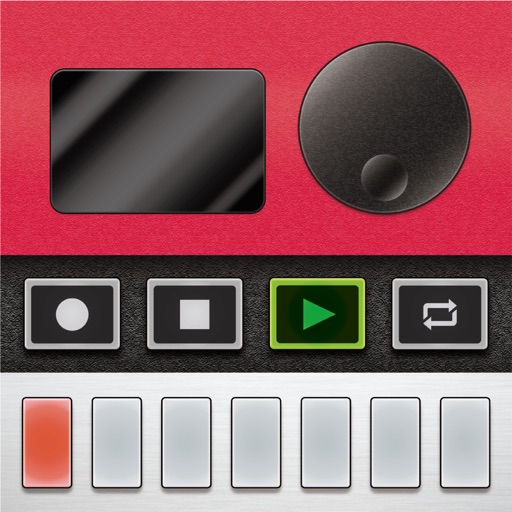
KORG iELECTRIBE for iPhone
Free 148.00
The ELECTRIBE reborn in an even smaller form A full-fledged rhythm machine for iPhone ● Featured in "Best Music Apps" ● Featured in "Best New Apps" This app’s intuitive operation allows anyone to easily create powerful beats on the ELECTRIBE series. The enormously popular ELECTRIBE-R instantly became a must-have item for track-makers around the world, and now it’s been reborn as an app for iPhone. With this app, we’ve effectively “put the original hardware chassis into your iPhone,” by faithfully reproducing the sound engine and design of the ELECTRIBE-R. We’ve also included the latest preset patterns and many new functions that are currently featured on the “iELECTRIBE for iPad”, released in 2010. , taking a further evolutionary step in technology. Taking advantage of the ease of use that you expect on iPhone, we have maximized the intuitive nature of the ELECTRIBE to make this new product worthy of its name: the iELECTRIBE mkII. It won’t take long for you to enjoy the ultimate experience of the Electribe series. This apps intuitive nature and familiar interface make it easy to create beats with an analog feel that’s like nothing else. ● Amazing rhythm machine that generates powerful grooves We’ve perfectly replicated the thick-sounding synth engine of the ELECTRIBE-R and its intuitive step sequencer. Now you can instantly obtain extreme tonal changes and powerful rhythms with just one touch Not only can iELECTRIBE for iPhone be easily enjoyed by anyone, but it also allows detailed beat-making that transcends iPhone specs. In addition to playing back the provided audio data, you can also freely synthesize sounds from a single waveform and combine those sounds into your own original beats. This allows for the true experience of music production that connects all musicians. ● Three hundred built-in rhythm patterns that only this app can produce With 64 of the latest preset patterns, 192 from the first-generation ELECTRIBE-R, and 32 template patterns for various genres, this app successfully draws out the full potential of the thick sounding analog beats. There are approximately 300 inimitable rhythm patterns that you’ll hear only from iELECTRIBE for iPhone. Electro, house, techno, drum'n'bass, dubstep, hip hop, techno pop, and IDM are some of the wide range of electronic music genres that are provided. ● An ELECTRIBE that you can put in your pocket and take anywhere Whether you’re on the train or bus while commuting to school or to work, at a coffee shop, or in your bedroom, you can enjoy beat-making anywhere and anytime you like. Your completed beats can be transferred to your DAW software via the audio export function. You can also use the WIST function to play wirelessly with a friend using two devices simultaneously. ● Powerful functions that bring infinite possibilities to your grooves We’ve packed maximum potential into this machine with eight types of powerful master effects featured on the upper-level models of the ELECTRIBE. This includes the ring modulation function of the ELECTRIBE-R and the cross-modulation function of the ELECTRIBE-R mkII. This app allows you to switch back and forth to choose between the two. It also includes the BEAT FLUTTER function that uses a proprietary randomizer to create fresh rhythms and the motion sequence function that remembers your knob movements. In addition, you can use an external USB-MIDI device such as the nanoPAD or nanoKONTROL for performance and control. There’s also support for the latest iOS technologies such as Inter-App Audio, Audiobus, Virtual MIDI, and iCloud. More info at korg.com -
FREE
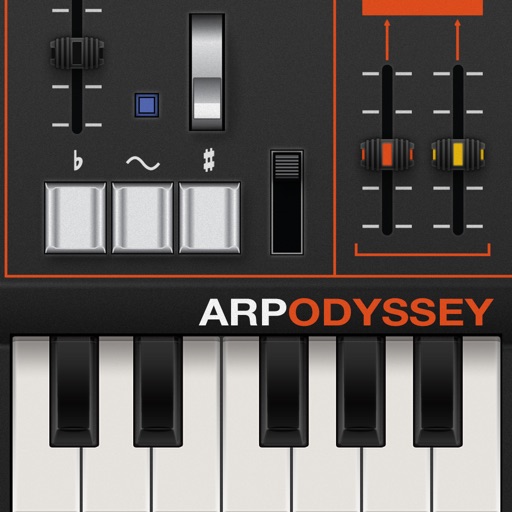
ARP ODYSSEi
Free 198.00
The legendary ARP sound, exquisitely reproduced in software. ARP ODYSSEi - A mobile analog synthesizer for iOS. The ARP Odyssey of 1972 has earned an unshakable position as a classic analog synthesizer. In 2015, KORG produced the ARP ODYSSEY, a complete reproduction of the original. The ARP genes that shook the worldwide music scene are being passed on, and its history continues. The next platform for the ARP ODYSSEY is iOS. We want the unforgettable ARP sound to be easily available on a device that as many as possible of today's players can obtain; this resulted in the "ARP ODYSSEi" app for iPad / iPhone. Based on the revived ARP ODYSSEY, we used KORG's proprietary CMT circuit modeling technology to reproduce the analog feeling and sound of the original as closely as possible. We've also given it numerous enhancements that are possible only with software, such as long-awaited polyphony and built-in effects. The real analog ARP ODYSSEY, and now the uniquely evolved ARP ODYSSEi, brings the universal fascination and inimitable sound to every device. * Due to differences in CPU speed of iPads / iPhones, iPad 3rd gen/2/iPad mini/iPhone 4s are not supported, only iPad Air/iPhone 5s or later is recommended. [ Features ] - Faithfully models the circuit of the ARP ODYSSEY: The circuitry has been reproduced using KORG's proprietary CMT (Component Modeling Technology), developed over the years starting with the KORG Legacy Collection. - New functions to create all-new ARP sounds: Added a voice assign mode that allows you to play chords, an arpeggiator that can be programmed in detail like a step sequencer, and effects that can transform the sound in diverse ways. - Get all three of the sought-after revisions: In addition to the standard design of the Rev3 with its black panel and orange silk-screening, you can optionally obtain the white-paneled Rev1 and the black-paneled gold silk-screened Rev2 designs, together with fifty new preset sounds that take advantage of the distinctive filters of those models. - Produce music together with KORG Gadget: ARP ODYSSEi can be used in conjunction with the "KORG Gadget" music production DAW app that has won numerous awards around the world. If both apps are installed, it can be used as the "Lexington" gadget inside the KORG Gadget app. More info at korg.com -
FREE

KORG iM1
Free 198.00
A complete reproduction - and more - of the legendary M1 that defined an era. Mobile Digital Synthesizer for the iPad. ● Selected by Apple as "App Store Best of 2015" ● Ranked #1 on the App Store on Top Paid Music category in more than 20 countries! (15/5/27) Since it went on sale in 1988 the legendary M1 music workstation rapidly achieved record-breaking sales, becoming a mainstay of the music scene from the late 1980s and beyond. The common element of electronic instruments that have left their name in history is that they had a unique sound that was difficult if not impossible to replicate. Sounds such as the “M1 Piano” is instantly recognizable and have appeared on countless hit records over many years, and yet these are sounds that could only be produced by the M1. And that’s what you can now have on your iPad! ● A faithful reproduction of the original M1 Sound The PCM data provides the library of the original M1. For the hardware, we analyzed the circuit diagram of the original design, and completely replicated it in software down to the last detailed parameters. Engineers with an exhaustive knowledge of the M1 made careful adjustments in order to obtain the sound of the original unit, something that cannot be obtained simply by sampling the original sounds. ● A continued evolution of the M1 Not content with simply reproducing the original, iM1 provides further evolutionary developments. Synth parts now have the Filter Resonance that was requested at the time of the original. The effect parts, originally consisting of only two effects, have been powered-up to 18 effects. The user interface has also been refreshed with additions such as a KAOSS pad. iM1 is the ultimate version of the KORG M1. ● A gigantic library encompassing 3,300 sounds and 34 cards* In addition to all 19 of the ROM cards originally released for the M1, iM1 also covers the sounds of the M1EX which expanded the internal PCM of the M1, as well as the sounds of the T-series which appeared as an evolution of the M1. There’s also “BEST OF M1”, a selection of 100 great M1 programs. The new “Smart Sound Browser” makes it quick to find the desired sound. You can also view the sounds ranked by how often they are selected by iM1 users around the world. *with all the expansion card installed via in-app purchase ● KAOSS pad lets anybody perform iM1 features a KAOSS pad from the popular KAOSSILATOR, allowing you to perform intuitively just by touching the screen. By using the dual KAOSS pads to play phrases or adjust the sound, even people who are not accustomed to keyboard instruments or knowledgeable about synthesizers can enjoy performing the iM1. There’s also a conventional keyboard, as well as the “Smart Keyboard”, which lets you specify a scale setting and play phrases with a single finger. ● Use with KORG Gadget for song production iM1 can be used together with Gadget, the music production DAW app that won the App Store Best App of 2014 award in Japan. If both apps are installed, you can use iM1 as a sound module within Gadget, taking advantage of the program sounds in iM1 for music production. iM1 also supports Audiobus and Inter-App Audio, so it can also be used for GarageBand etc. ● Connect a MIDI keyboard and use as a sound module In addition to enjoying iM1 on its own, you can connect a USB MIDI keyboard* via a Lightning adaptor and play the iM1 as an external sound module. You can easily take along an even more powerful workstation sound module as part of your iPad-based compact mobile system. *microKEY, nanoKEY etc. ● Interchangeable with the KORG Legacy Collection and the original M1 Sounds that you create in iM1 can be sent from your iPad via iTunes to a Mac/PC. If you have the Legacy Collection M1, you can use those sounds in a DAW. More info at korg.com -
FREE

Timeline - World history
Free 28.00
A world timeline app that show important world event to you. after play game or watch tv, get some time to find what happened in the real world,maybe you will find something different. -
FREE

KORG Gadget 3
Free 298.00
More Powerful Than Ever, Quickly Turn Your Ideas Into Music KORG Gadget 3 - A Complete, Seamlessly Integrated Music Production Ecosystem KORG Gadget has received numerous awards from around the world: • Apple: "App Store Best of 2014" in Japan • #1 in the Top Paid Music iPad App category* • TECH AWARD 2015 "Best Music Production App" • MusicTech's "Gear of the Year: Best App" Gold Award • “Musikmesse international press award 2016” Mobile Music App * USA, UK, Japan, Germany, France, Italy and much more! KORG Gadget is the ideal all-in-one music production software and plug-in suite featuring over 40 small synthesizers/drum machines (“gadgets”), which can be freely combined to create music driven by a powerful yet intuitive user interface. The range of products includes the award-winning iOS version, a Mac version that includes all functions and plug-ins, and a plug-in version that can be used with your favorite DAW on Mac/PC. Now in its third generation, more powerful than ever, the workflow is now more intuitive and easier to use than ever before and there are plenty of new features and new gadgets. KORG Gadget 3 offers an expanded variety of even more features to quickly turn your ideas into music, including two new gadgets, five insert effects (IFX), a new genre select system, and AUv3 support. In addition, the user interface has been brushed up to make the Gadget Browser, IFX page, and Play page even more intuitive. KORG Gadget 3 is the perfect tool to quickly turn your ideas into music. What's New in KORG Gadget 3 • Gadget Instrument Collection with a total over 6,000 sound programs • New gadgets: Santa Ana (Guitar) and Sydney (Sampler) • Improved user interface, making the workflow more intuitive than ever • A genre select function that allows you to create songs from your favorite patterns • 5 new IFX including an 8-Band EQ, Transient Shaper, Stereo Image, Auto Pumper, Pitch Shifter • The Play page: easy arpeggiator use and chord entry • A whole new sound browser that lets you select gadgets by the timbre you want • AUv3 support on iOS, allowing gadgets to be used in other music apps like Garageband, Logic Pro • A huge collection of over 40 gadget instruments Overwhelming sound. Immersive, intuitive and powerful user interface. Unprecedented and innovative quality. KORG Gadget 3 is a collection of over 40 gadget instruments, including compact synthesizers, drum machines, samplers, and audio and MIDI utilities. It has sophisticated parameters that make it easy for you to get to the sound they want, so you can create your own sounds instantly. The new Sound Browser allows you to get to your favorite sounds in the quickest time possible. It is perfectly suited for dance music as well as rock, pop, jazz, and other music sounds and genres. You are sure to find the sound you want among the numerous gadgets. • Get your songwriting ideas with Genre Select The new "Genre Select" feature allows you to select your favorite genre and sound, and then start songwriting by freely combining patterns. 5 x 5 pads are all assigned with phrases created by gadgets, so you can start songwriting by freely combining your favorite patterns. You can start creating a song from a project in which each track's gadgets and scenes have been developed. Choose from the standard genre packs and enjoy a different approach to music production. • Tons of sounds readily available with the New Browser To make it easier than ever to find the desired gadget instrument, we have revised the Gadget Browser and added various functions. New features include displaying gadgets by instrument category, a Favourites function that allows you to group your favorite gadgets, and a search function that allows you to freely search for sounds in each gadget. Using the program search function, it is now possible to quickly and easily preview and search for the sound you wanted from a vast array of sounds. More info at korg.com -
FREE

KORG iPolysix for iPad
Free 198.00
iPolysix is an analog polyphonic synthesizer that's been carefully designed to take full advantage of the 7.9-inch display of the new iPad mini as well as the iPad. Bringing together a sequencer, drum machine, and even a mixer, it transforms your iPad or iPad mini into the ultimate analog synth studio. Pack an amazing set of early-'80s analog equipment into your iPad, and time-travel back to the dawn of polyphonic synthesizers! Highlights: ● The world-wide best-selling Polysix polyphonic synthesizer, fully replicated on your iPad ● Use the newly developed Polyseq polyphonic step sequencer to control the Polysix ● A music production environment including two Polysix units, a drum machine, and a mixer ● Dual Kaoss Pads with chordal support make it easy for anyone to play analog synth sounds ● Polyshare powered by SoundCloud lets you publish, share, and remix songs with iPolysix users ● The world-wide best-selling Polysix polyphonic synthesizer Korg's Polysix, a six-voice analog polyphonic synthesizer, went on sale in 1981. While a popular synthesizer of that time was able to produce only five notes simultaneously, the Polysix had six-note polyphony, and its name was an expression of its designers' pride. iPolysix uses Korg's proprietary "CMT" (Component Modeling Technology) to simulate the actual electronic circuits of the original unit, perfectly reproducing the original Polysix. ● The newly developed Polyseq polyphonic step sequencer Polyseq is a polyphonic step sequencer that provides up to 64 steps, newly developed in order to take full advantage of the Polysix's capabilities. Polyseq provides a different operating feel than a conventional piano-roll sequencer or even a step sequencer; it's a new yet somehow familiar experience, as if you were retracing the evolution of electronic musical instruments. Don't miss the opportunity to try out this perfect match; the Polysix+Polyseq. ● A music production environment including two Polysix units, a drum machine, and a mixer iPolysix has been created as a professional music production tool. In addition to two Polysix units, it provides a six-part drum machine, and an analog mixer that's reminiscent of the KMX-8 mixer. You'll have everything you need to produce great sounding music. Surrounded by analog equipment, you'll imagine that you've time-traveled back to the early '80s. ● Dual Kaoss Pads with chordal support The large multi-touch display shows two Kaoss Pads which you can control using both hands to perform music. This enables creative performance even for those who have no musical knowledge. These Kaoss Pads have been customized for iPolysix to allow not only single-note performance, but also chordal playing with just one finger; a new experience made possible only by a combination of new and old technology, the Polysix+Kaoss Pad. ● Polyshare powered by SoundCloud lets you publish, share, and remix songs with iPolysix users around the world Polyshare is a function for iPolysix users to share their songs. It's based on SoundCloud, the song sharing service favored by music creators. You can make your song available to iPolysix users around the world simply by uploading the song directly from the app. You can download and upload remixable tracks. It's easy to enjoy remixing and collaboration with users around the world. * You will need to register for a SoundCloud account in order to use SoundCloud. Also, when using SoundCloud, you must observe SoundCloud Ltd.'s terms of use, such as the prohibition on uploading songs whose copyright is the property of a third party. For details, refer to the SoundCloud website : http://soundcloud.com * System requirements: iPad mini or iPad series (iPad 2 or later is recommended) -
FREE

KORG iMS-20
Free 198.00
iMS-20 is an analog synth studio; a complete recreation of the Korg MS-20 synth, an analog sequencer, a drum machine, and even Korg's Kaoss Pad technology. Plus, you can share your songs online via the SoundCloud! iMS-20 is a complete music production app for iPad. It consists of a complete recreation of the legendary Korg MS-20 analog synth with the patching capability, plus a 16-step analog sequencer based on the Korg SQ-10, a six-part drum machine which can create drum parts by simply tapping the buttons, and a seven-channel mixer with 14 types of effects. In addition, iMS-20 offers dual Kaoss Pads allowing you to generate music by simply stroking the pad and moving your fingers over it. Experiment to come up with wild musical phrase! And with access to the SoundCloud audio platform*, you can publish your songs, or collaborate on ideas with people anywhere in the world from within the app! [Specifications] Components: • MS-20 monophonic synthesizer : 1 unit • Analog sequencer : 1 unit • 6-part drum machine : 1 unit • Mixer : 1 unit • Song/Pattern composer : 1 unit MS-20 monophonic synthesizer: • Analog modeling synthesizer (MS-20 modeled by “CMT” Component Modeling Technology) • 2VCO / 2VCF / 1VCA / 2EG / Patch Panel • Additional functions : Modulation Key/Tempo Sync • Insert effect (selectable from 14 effect types as below) Analog sequencer: • 16-step analog sequencer • Control notes, volume, pan, parameters, and voltages via knobs • Configurable steps (1-16) and sequence mode (6 types) • Trigger out per channel or step position 6-part drum machine: • 6-part/16-step drum machine • Create sounds by sampling a single note from a built-in MS-20 • Controllable notes, volume and pan by knobs • Configurable steps (1-16) and sequence mode (6 types) per a part Mixer: • 7-channel mixer • Double needle meter indicates VU level • Master effect (selectable from 14 effect types as below) Song/Pattern composer: • Compose a song or select a pattern, built-in mixer • 16 patterns and 256 bars per a song • Tempo setting (20-300 BPM) and Swing function Effect type: • 14 types : Short Delay, BPM Sync Delay, Reverb 1, Reverb 2, Chorus/Flanger, Equalizer, Compressor, Tube Simulator (Valve Force), Low-Pass Filter, High-Pass Filter, Band-Pass Filter, Talking Modulator, Decimator, Grain Shifter Controllers: • Keyboard : Variable width (22, 26, or 29 keys) • Kaoss Pad : 2 units - Performance pad : Key/Scale (31 types) settings - Parameter control pad : X-Y axis parameter settings Other: • Audio export function (Bouncing a song or pattern, and Real-time recording a performance: 16-bit/44.1 kHz stereo WAV format) • Publish and share songs online with the SoundCloud audio platform • Various template patterns by music genre are included • Various template sounds by sound category are included * You will need to register for a SoundCloud account in order to use SoundCloud. Also, when using SoundCloud, you must observe SoundCloud Ltd.'s terms of use, such as the prohibition on uploading songs whose copyright is the property of a third party. For details, refer to the SoundCloud website : http://soundcloud.com Follow us on: ● Facebook : http://www.facebook.com/korg.iapps ● Twitter : http://www.twitter.com/korg_iapps -
FREE

KORG iMono/Poly
Free 198.00
Reviving a classic KORG analog synthesizer. The iconic 4VCO synthesizer, reborn on iOS. The Mono/Poly analog synthesizer appeared in 1981 at the same time as the acclaimed Polysix. Not only was it a fat-sounding four-VCO monophonic synthesizer, it featured a revolutionary design that allowed it to also be used as a four-voice polyphonic synthesizer, which helped cement its legendary status. The long-awaited “KORG iMono/Poly” iPad/iPhone app completely reproduces all features of the original Mono/Poly. Four VCOs and a rich array of modulation allow a wide range of detailed sound design. New functionality such as two multi-effects units and eight virtual patches are also provided. In addition, the seamless integration that you expect from KORG’s iOS apps will fit perfectly into your music making process. The Mono/Poly has been reborn for today’s world, bringing you a unique and legendary sound. * Due to differences in CPU speed of iPads / iPhones, iPad 3rd gen/2/iPad mini/iPhone 4s are not supported, only iPad Air/iPhone 5s or later is recommended. [ Features ] • Deep 4VCO sound. A complete reproduction of the classic Mono/Poly The Mono/Poly synthesizer featured four VCOs, a dedicated envelope generator for the VCF, and also sync and cross-modulation, earning it a reputation for its detailed sound-shaping potential and its distinctive character. • Powerful virtual patches, and the latest presets to catch the scene Eight virtual patches provide the ultimate expansion of the Mono/Poly’s distinctive sound-design potential. Two multi-effect units are also provided, allowing you to create complex and broad-ranging sounds with complete freedom. • Quick access to all panels Although iMono/Poly provides a vast number of parameters, it’s designed with a screen structure that provides quick and seamless access to all of them. With a single tap, you can rotate between the main synth & key assign screen and the virtual patch & effect screen. There’s no need to open individual screens for specific functions, or to move back and forth between them. • Produce music in conjunction with KORG Gadget iMono/Poly can be used in conjunction with “KORG Gadget,” the music production DAW app that has won numerous prizes within Japan and around the world. When you install both apps, iMono/Poly appears as the “Montpellier” gadget within KORG Gadget. More info at korg.com -
FREE

KORG iWAVESTATION
Free 198.00
Creating sounds with time-varying timbre, on your mobile device. KORG iWAVESTATION - A wave sequence synthesizer for iOS. The WAVESTATION synthesizer went on sale in 1990. This instrument featured an advanced vector synthesis system which created new sounds by combining and connecting multiple waveforms; it provided a mix/morphing function that let you use a joystick to change the balance of four oscillators, and a distinctive wave sequence function that allowed you to place waveforms in a desired sequence to create sequence patterns. To this day, it continues to be considered a legendary and still-unique instrument. Now in 2016, the WAVESTATION has been reborn as "KORG iWAVESTATION," an app for iPad/iPhone. In addition to completely reproducing the programs, it also features a renewed design that lets everyone experience the stupendous sound-shaping potential of the WAVESTATION. It features touch-based operation that's distinctive of iOS, in conjunction with a new graphic interface that allows you to visualize and edit the time-varying timbral changes that are distinctive of the WAVESTATION. [ Features ] - A faithful reproduction of the original WAVESTATION sound: In addition to providing the sounds from all PCM memories of the WAVESTATION, the new iWAVESTATION also reproduces in software every detail of the parameters, based on an analysis of the original hardware circuit diagram. - A new wave sequence view that can be graphically controlled: The iWAVESTATION, we advance another step with a graphical user interface that takes advantage of the touch operations that are a characteristic of iOS. Even more than ever, we've updated the screen design with an emphasis on creating sequences. - 1,500 sounds, more than 700 waveforms, 55 effects, and a powerful random sequence engine: This new instrument includes a stupendous number of presets and waveforms, covering all models of the series. iWAVESTATION also provides a new random sequence function which will give you different perspectives to inspire new sounds. - Produce music together with KORG Gadget integration: iWAVESTATION can be used in conjunction with the "KORG Gadget" music production DAW app that has won numerous awards around the world. If both apps are installed, it can be used as the "Milpitas" gadget inside the KORG Gadget app. More info at korg.com -
FREE

Stream Music Player
Free 15.00
--- Special release price 50% off! --- Stream was created to give you a seamless listening, managing and syncing cloud music experience. It allows you to create a personal streaming service with cloud storage like Box, Dropbox, Google Drive, OneDrive and Yandex.Disk to save space on your device and have access to all of your music. How it works? Upload all music to your favourite cloud storage then use Stream to connect and enjoy your music anywhere. Add your music to your device without iTunes, easy and fast using local WiFi transfer or download music to your iPhone to play it without internet (Offline mode). It’s a multi-cloud system therefore you can stream lists of music regardless where they are stored. Access your favourite music across all your devices: iPhone, iPad, iPod library, Box, Dropbox, Google Drive, OneDrive, Yandex.Disk and your computer. Stream your music with in advanced and powerful media player. Music player: - Full featured media player - Sleep timer - Lock screen playback controls - Background music playback - Equalizer with BassBooster - Over 20 realistic EQ presets - Stylish audio Visualizer - Fine scrubbing - Album cover art Playlists: - Create your own playlists Media Library: - Import music from your iPod library - Tabs for Songs, Albums, Artists Manager: - Wi-Fi Transfer - Download and upload music, pictures, archives from - Box - Dropbox - Google Drive - OneDrive - Yandex.Disk - Move, rename or delete tracks & songs - Search by artist, title, album - Create and manage folders -
FREE
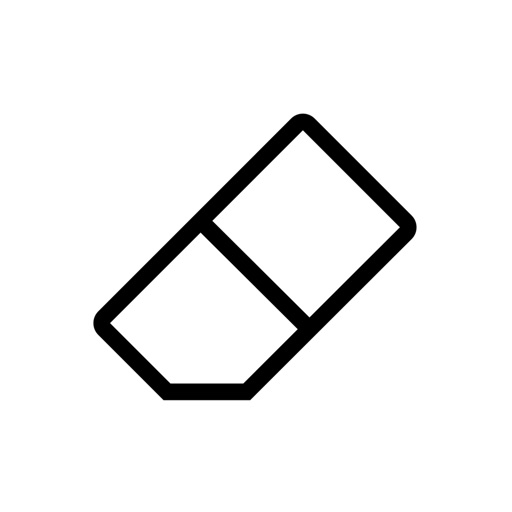
Magic Photo Eraser
Free 8
Enhance your photographs with AI powers: • remove unwanted guests • get rid of captions and stickers • declutter and clean up your images -
FREE

NoDown - Avoid Text Neck
Free 8
Looking down and playing with mobile phones is the main culprit of cervical spine diseases. Studies have shown that the burden on the neck is 12kg when the head is lowered at an angle of 15°, and the burden on the neck will increase 5kg for every increase of 15°. To protect your spine, start by reducing the repetitions you bow your head. What the app can do for you? 1. When you play with your mobile phone in spare time, the app remind you to keep a correct sitting posture. 2. When kid is doing homework, let her/him wear earphones, the app remind her/him to pay attention to the sitting posture at all times, and protect her/his eyesight and spine 3. Challenge your self-control ability and reduce the repetitions you bow your head per unit time. Motion & Fitness This app uses motion API to track your head posture -
FREE

Todo-Cat
Free 8
TodoCat - your personal efficiency expert! Designed with a charming cartoon style, this easy-to-use to-do list app makes managing daily tasks enjoyable. Whether it's work, personal affairs, or study plans, TodoCat simplifies task management and helps complete them on time.It features intuitive functions like adding, deleting, updating, completing, and setting reminders, catering to all your organizational needs. With TodoCat, managing your tasks becomes not just simple, but also a delightful part of your day. Try TodoCat and experience efficient, enjoyable task management! -
FREE
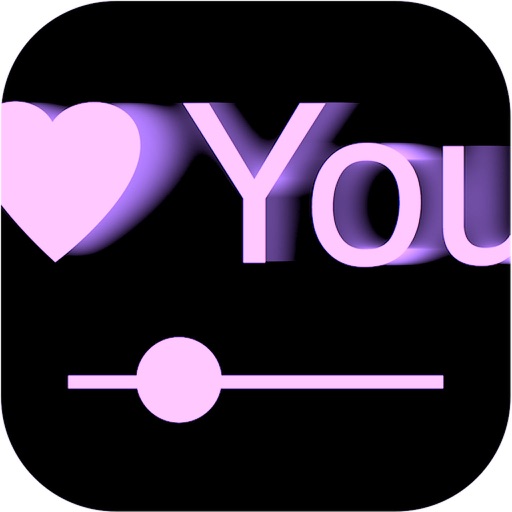
Scrollit: display scrolling
Free 38
We support Ukraine ScrollIt turns your iPhone or iPod Touch into an L.E.D. message display board. ScrollIt will help you tell your friends, colleagues, or anyone something - when they can’t hear you: at a club, concert, class, meeting, lecture, or even a restaurant. Just type your message and hit Display, and ScrollIt will scroll the message large enough for everyone around to see. What adds to the fun is that ScrollIt offers easy-to-type emoticons right from the same keyboard. Make your text even more fun to watch! The phone vibrates quietly to let you know when the message has finished. (Replaced with a short beep on iPod Touch and iPad.) The endless-loop option lets ScrollIt repeat your message indefinitely. Some of the reviews by ScrollIt customers: Great app 5-STARS by Benji897765 - Version 1.2 - Jun 6, 2014 Works well, easy to use interface. If you want an app for scroll texts, this is the one you want. Happy 5-STARS by SpaceSkunk - Version 1.2 - Jun 5, 2014 This app does everything I expected and my kids love it when I'm cheering for them. ScrollIt features: • Simple yet powerful design with no confusing buttons or switches • Emoticons from the same keyboard • Unlimited message length • Mini live preview for easy color and speed selection • Short vibration at the end of scrolling • Endless-loop option • Right-to-left display for Arabic or Hebrew • Three L.E.D. shapes: neon, round, and square • Recently-used message list with one-tap access Want to use hundreds more emoticons in ScrollIt? From your iPhone Settings App, choose General -> Keyboard -> Keyboards -> Add New Keyboard, and select Emoji from the list. In ScrollIt, tap the globe button at the bottom left of the keyboard to switch to Emoji and back. Use ScrollIt for: • Flirting: display messages to people at the disco, bar, or other crowded places. • Talk to your friends at school or college: send your visual message up to 50 feet across a classroom. • Cheer at a concert or sports event: that rock star or your favorite player deserves to know how you feel! • In the office: get rid of unwanted visitors without even talking to them. • If you can't or don't want to talk: you’re sick or in a bad mood. • Just to be cool: we guarantee you’ll be popular anywhere with ScrollIt! If this is not enough for you, you can try our ScrollIt 2X. ScrollIt 2X has more features and capabilities. We’re constantly improving ScrollIt, and we value our users’ opinions. If you have a problem with the app, please contact us via Support in the Info screen. Thank you. -
FREE

House Cleaner Checklist
Free 98
- Manage customers' information efficiently. - Schedule one-time and recurring cleanings. - Issue invoices seamlessly. - And much more. -
FREE

FyTube - YouTube Without Ads
Free 68
Our App connects to YouTube in real time and allows you to play any video! FyTube has special features such as: floating mode playback (while using other Apps) and locked screen playback, as well as other well-known features such as: activate subtitles, change production speed, full screen mode, rewind... we also added filters search by upload dates so you don't miss a single video of the topics you like the most! SPECIAL FEATURES. PLAYBACK IN FLOATING MODE: It allows you to keep your videos playing on a part of your device's screen, while you can simultaneously do any other task with other apps, like send a message, check your email, check your social networks or whatever you want! How to activate: 1. Choose the video you want to play using our search engine. 2. Our player will open, touch the red icon that will appear to start playback. 3. Once your video is playing, slide our App from the bottom to the top, the player will be in floating mode! you will be able to watch your videos and simultaneously use your device in any other App :) [Check in our preview images]. • Once the producer is in floating mode, you can move it by sliding it, or make it smaller by double tapping. PLAYBACK WITH LOCKED SCREEN: This functionality allows you to continue listening to the audio of your videos while your device is on the locked screen, ideal for listening to your music or your favorite songs while driving, or simply when you want to rest with the audio in the background. How to activate: 1. Activate PLAYBACK IN FLOATING MODE. 2. Then just lock the screen on your device and you will continue to listen to the audio of your video without interruption :) Need help how to use these features go to: fydub.com/fytube BASIC CHARACTERISTICS: • Full screen video playback with high quality videos. • Easy to use interface, friendly design. • Fast forward and rewind your video whenever you want, never miss the most interesting parts. • Activation of subtitles. • Change the playback speed as you like. • Search engine with smart filters by upload date: day, week, month, year, all. • In each video you will find the related videos section so you can find more interesting videos. • Find out about the latest videos and don't miss news from around the world. • Our App connects directly to YouTube which allows you to find any video. • Enjoy content on any AirPlay compatible device. • VoiceOver available. • Does not require user creation. • We do not cache, we do not store cookies, we do not store personal data without your authorization, watch your favorite videos safely. • Interface available in 29 languages. • WITHOUT ADS INTERRUPTIONS, NO SUBSCRIPTIONS. GET FyTube IN ONE LIFETIME PAYMENT and start a new video streaming experience with no ads and no subscriptions. Minimum requirements: • iOS 13 or higher. • 3G connection or higher. Privacy Policy: https://fydub.com/privacy-policy_fytube Terms of Service: https://fydub.com/terms-of-service_fytube Words related to our application: youtube, youtobe,youtube youtube music,youtube vanced,youtube ad blocker,no subscription, skip youtube ads, music without ad, music no ads, no ads, app youtube, youtube adblocker, without ads,without ads,block popups,ads remover,pop up blocker,ad-block,blocking ads,adblock for youtube,content blocker,ad blockers,ad blocking,ad blocker,been choice,adblocker,ad-blocker,ad block plus,adblock pro,ad free,block ads,adblock browser,Adblock,ad blocker plus,skip youtube,ads,youtube singing,sin anuncios,music without ad,free you tube red,youtube adblocker,ad skip,block ad,free youtube,video-ads,adblocker youtube,abblocker,stop ads If you have questions about how to use FyTube visit fydub.com/fytube or write to us, we will be happy to help you, we answer all our emails: [email protected] FyTube works with YouTube. The YouTube brand and logo are registered trademarks of Google, Inc. All rights reserved. © FyTube®. -
FREE

Ohayo - Morning routine
Free 8
Ohayo means "Good morning" in Japanese and this is exactly what we hope this app can provide. Like most families, we have experienced how stressful it can be to make it to kindergarten or school on time. That's why we created this app. In Ohayo you’ll set up a morning routine that fits your family. Ohayo wakes you up in the morning, makes sure you don't use too much time on each activity, and tells you when it’s time to leave. By involving your kids in setting up the morning routine, they will be more motivated to follow it. As an added incentive, we have added playtime as a part of the morning routine. Motivation and predictability reduces conflicts and makes your kids happier. Our goal with Ohayo is not to turn your morning routine into a race, but to free up time you can enjoy. Eating breakfast together and playing for a while before you have to leave. We hope you too will get a better morning with Ohayo. Camilla, Fredrik and Bjørnar There are no advertising, in app purchases or hidden costs in Ohayo. -
FREE

Panostory Pro
Free 3.00
Panostory Pro, a high-quality photo stitching editing tool. Make puzzles, cut pictures, and take video screenshots, all in Panostory Pro. PHOTO WIDGET - Add home screen photo widget to personalize your phone. COLLAGE MAKER - There are many photo puzzle layout styles and unexpected puzzle ways to play. - Add texts. - Gradient color background. PIC STITCH - Select N photos and stitch them into a long picture in horizontal, vertical or nine-square grid style. WALLPAPER MAKER - Make photo puzzles into wallpapers and apply them directly to your phone. - Color wallpapers. PIC CUT - Cut nine pictures with one click, and you can also use shape masks, which is a must-have for posting pictures in your moment. VIDEO SCREENSHOT - Select a video to take frame screenshots, you can also edit them later. FREE PUZZLE - Select multiple photos and replace them individually with solid color backgrounds. Then select stickers, select more, and then select local photos to easily and freely puzzle. You can share your collages to 500px, WeChat, Weibo, and Instagram. Special note: Panostory Pro will never upload any of your photos, so please feel free to allow the album permissions. Thank you for downloading and using it. If you have any questions or suggestions, please contact me directly. I will continue to improve this product. I am an independent developer, and Panostory Pro will be constantly updated and iterated. Email: [email protected] -
FREE

Scrollit 2X - Visual messenger
Free 68
We support Ukraine ScrollIt 2X turns your iPhone or iPod Touch into an L.E.D. double message display board. ScrollIt will help you tell your friends, colleagues, or anyone something - when they can’t hear you: at a club, concert, class, meeting, lecture, or even a restaurant. Just type your messages and hit Display, and ScrollIt will scroll the messages for everyone around to see. What adds to the fun is that ScrollIt offers easy-to-type emoticons right from the same keyboard. Make your text even more fun to watch! The phone vibrates quietly to let you know when the message has finished. (Replaced with a short beep on iPod Touch and iPad.) The endless-loop option lets ScrollIt repeat your message indefinitely. ScrollIt features: • Simple yet powerful design with no confusing buttons or switches • Run two messages simultaneously or single message of full screen size (to run single message, simply delete the text in any of the preview lines) • Unlimited messages length • Emoticons from the same keyboard • Mini live preview for easy color and speed selection • Short vibration at the end of scrolling • Endless-loop option • Right-to-left display for Arabic or Hebrew • Three L.E.D. shapes: neon, round, and square • Recently-used messages list with one-tap access • Sharing of colorful messages with friends through SMS, E-Mail or Facebook Want to use hundreds more emoticons in ScrollIt? From your iPhone Settings App, choose General -> Keyboard -> Keyboards -> Add New Keyboard, and select Emoji from the list. In ScrollIt, tap the globe button at the bottom left of the keyboard to switch to Emoji and back. Use ScrollIt for: • Flirting: display messages to people at the disco, bar, or other crowded places. • Talk to your friends at school or college: send your visual message up to 50 feet across a classroom. • Cheer at a concert or sports event: that rock star or your favorite player deserves to know how you feel! • In the office: get rid of unwanted visitors without even talking to them. • If you can't or don't want to talk: you’re sick or in a bad mood. • Just to be cool: we guarantee you’ll be popular anywhere with ScrollIt! We’re constantly improving ScrollIt 2X, and we value our users’ opinions. If you want to send us your feedback or you have a problem with the app, please contact us via our support page before submitting a review to the App Store. Remember that we can probably solve your problem, but we cannot respond to reviews. Thank you. -
FREE

QRCode-Generate,Beautify,Scan
Free 3.00
QRCode is a brand new QR code scanning and production software. The main function * App function Quick Action (press and hold the app icon on the screen to quickly navigate to create/scan code/create multiple QR code pages) * You can create QR codes. The current types include text, website, phone number, and contact. We will add more types in the future. * Different from the common QR code, when the QR code is generated, we will provide a QR code beautification interface, with dozens of beautiful colors and more than 80 beautiful logos built-in, including common domestic and foreign ones. social media logo 1. You can choose a good-looking background color and foreground color for your QR code, as well as a background image 2. Add your own logo image 3. Add a nice border 4. Select the appropriate QR code layout point * After saving the picture, you can choose to share your picture with your friends and family and let them scan the funny QR code you created * There are many built-in template QR codes, you only need to click, and then enter the content you need to create the QR code to generate the corresponding QR code style, which is very convenient and efficient * We use the latest scanning technology. After testing, our QR code scanning speed is better than the system's own QR code scanning speed, and the QR code results can be obtained in a faster time. * When you scan the QR code 1. If it is a web address, you can easily open the web address 2. You can copy the address 3. Share the scan results 4. Beautify your QR code again * When QR code recognition, you can also select pictures. We have used the best technology to recognize multiple QR codes on a picture at the same time. When you select the pictures in the album for identification, it will be very convenient. , recognizes multiple QR codes at once, which is great * Multiple QR codes can be created in the app at one time, each line will generate a QR code, and you can enter multiple lines of content for QR code generation * In terms of historical records, we provide scanning records and creation records. The scanning records are the records generated by your code scanning, and the creation records are the records you keep when you use the app to create a QR code. You can also share and beautify the records by clicking the records. Multiple operations such as copying content * We have done a lot of beautification work on the app, providing four color combinations, each of which we have done very carefully to adapt to different colors * In order to meet the different needs of most people for logos, we have also made a lot of logos with different colors to meet the needs of most people * In the settings, you can set the format of the image export, the size of the exported image, and the fault tolerance level when generating the QR code pay attention: The minimum version of the app supports iOS13.0. In the step of beautifying the QR code, if you need to change the color of the border of the QR code, this function currently only supports systems above iOS15.0, and is not available for systems lower than iOS15.0 app price: 1. Beautification Tools [$2.99] 2. Appearance [$2.99] 3. All Features [$15.99] If you like it, please go to the AppStore to give me a good review, I will thank you very much, and if you have any good comments, I am very happy to receive your feedback and suggestions, thank you very much Author contact information: WeChat: karepbq Email: [email protected] -
FREE
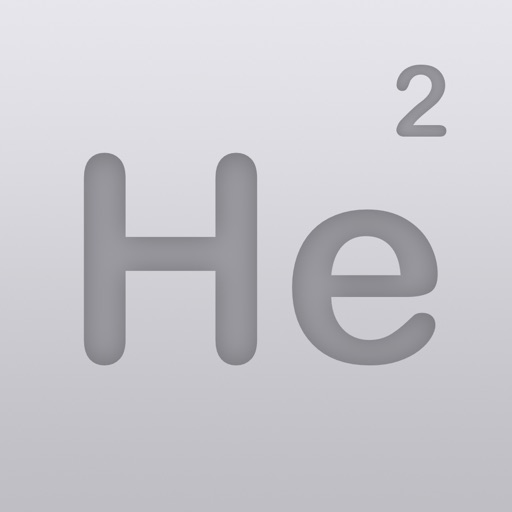
Chemistry Periodic Table 2024
Free 68.00
Discover the Periodic Table like never before with our innovative 3D app! Immerse yourself in the fascinating world of elements in a completely new and visually stunning way. Our app offers you a minimalist and captivating experience that will make exploring the Periodic Table a uniquely engaging journey. With our intuitive interface and minimalist design, you can effortlessly navigate through the elements. Each element comes to life in a captivating 3D environment, allowing you to visualize its structure in a way you've never experienced before. Witness how elements interact with each other and uncover their properties in a completely new light. Want to learn more about a specific element? Our app provides detailed and easily understandable information about each element, covering everything from its physical and chemical properties to its history and practical uses. Learning about the Periodic Table has never been so accessible and exciting. Perfect for students, professionals, and science enthusiasts alike, our app caters to all. Whether you're studying chemistry or simply curious about the world of elements, our 3D app offers an educational and entertaining experience. Download now and dive into the beauty of the Periodic Table in a way you never imagined. Explore, learn, and marvel at the elements with our 3D app today! -
FREE

Next for iPhone
Free 28.00
• "After eight months, I find adding expenses in Next so fast and intuitive, I struggle to use any other expense tracker." – Federico Viticci, macstories.net • "...it still remains one of my top picks for quick and easy expense tracking for iPhone." – iMore.com • "...it earned our App of the Week award after it was released. It only got even better..." - AppAdvice.com Next helps you get control of your expenses. It's the easiest way to track your expenses when you're on the go. It's fast, elegant and won't get in your way. And now with iCloud sync and the additional iPad and Mac apps, your data is everywhere with you. Here's how easy it is: 1. Select a category 2. Enter and confirm the amount (and a note, if you want) 3. And you're done! Rearrange and choose the Next home screen icons to suit your needs (by tapping and holding). Swipe left or right to see all your expenses and gorgeous statistics. Other features: • Excel/Numbers export • Backup via email, AirDrop or iMessage • iCloud sync Keep track of your expenses with Next! • How much did you spend at the local coffee shop? • Are you spending too much eating out? • How much did you spend on clothes last month? • Are you blowing too much on your hobbies? • The possibilities are endless! Give it a try today and let us know how Next helped you get control of your expenses -
FREE

Safety Note+ Pro
Free 28.00
Introducing Safety Note+: Keep Your Most Private Notes Secure Have you ever experienced the frustration of lending someone your phone, only to have them intrude on your personal information? We understand the discomfort that comes with it. That's why we created Safety Note+. With this powerful app, you can now safeguard your private notes from unauthorized access effortlessly. Key Features: • Advanced security system: Utilizing state-of-the-art technology to protect your notes • Passcode protection: Quickly and easily secure your most private and sensitive notes with a passcode only known to you • Biometric support: Unlock the app using TouchID or FaceID for added convenience • Intruder report: Capture photos of unauthorized individuals attempting to access your app • Decoy password: Conceal your real privacy with a decoy password • Folder-specific passcode locking: Enhance security by applying passcode protection to individual folders • Dot pattern lock style: Opt for a higher level of security with the dot pattern lock style • Multiple lock designs: Choose from three stylish and user-friendly lock designs without compromising security • Intuitive interface: Selectable themes and an easy-to-use interface make managing your notes a breeze • Note organization: Create, sort, move, and copy notes within folders • Backup and sharing options: Back up notes to your computer via iTunes file sharing or iCloud, and share notes between iOS devices with Safety Note+ installed via Bluetooth or Wi-Fi • Additional features: Auto-save, note search, email notes, and full orientation support • Universal compatibility: Developed for both iPhone and iPad, requiring a single purchase Your privacy matters. With Safety Note+, you can confidently secure your personal information. Customize your passcode style, protect individual folders, and experience the peace of mind that comes with complete control over your private notes. Download Safety Note+ now and ensure that what goes into Safety Note+ remains for your eyes only. Visit us at: Website: https://sixbytes.io Twitter: https://twitter.com/SixbytesApp Facebook: https://www.facebook.com/sixbytesapp For more information, please refer to our Terms of Service and Privacy Policy: Terms of service: https://sixbytes.io/assets/terms-of-service.pdf Privacy policy: https://sixbytes.io/assets/privacy-policy.pdf -
FREE

PhotoSync-Backup your photos
Free 6.00
Easy To Easy Export and backup photos and videos with one click Lossless backup, support original image export, retain photo EXIF information, without losing any details Support send photos and videos from computer to to mobile phones Supports photo, video, and Live Photo Supports full sync, incremental sync, and selected photo sync Automatically search for and connect to computers without tedious configuration More features will be available in subsequent releases -
FREE

Vintage Camera - Goodak
Free 22.00
Some moments may have slipped away in our life, but will last forever in our memory, Now you can turn iPhone into a vintage disposable camera, so that you take each photo looks so unique, full of charm and moving, Goodak® lets you express even the most subtle mood on your photos. + CLASSIC DISPOSABLE CAMERA + Enhance your images with random films. + Photo album import feature. + Dynamic photo albums selection. + Other adjustable edit function. + Automatically load date watermark. + Random film photographic lens. + Custom Date (Recall Past). + Black & white and Lomo cameras. + Viewfinder Switching Function. Goodak is provided as Goodak Studio® own product. Thanks for using! We're working on new features and constantly working to improve your experience! If you have any questions or feedback, please contact us: http://www.psdc.com.tw DISCLAIMER NOTICE Goodak is provided as Goodak Studio own product. this app is not the official app of Kodak and Fuji or any others. Goodak made every effort to ensure not to infringe other's copyrights or trademarks. -
FREE

Luca - Photo Editor & Filters
Free 15.00
Luca is the perfect app for photo editing. Editing photos has never been easier! You will be able to turn your regular photo into a pro-level photo just within a couple of taps. Unfold what your pics can look like and share them on social media, like Instagram, Twitter, Facebook, Pinterest, Snapchat, Tik Tok, etc. 100+ UNIQUE FILTERS. Edit your photos with precision using enhanced Adjustment Tools controlled by Touch Gestures, as well as Advanced Curves, Selective Hue / Saturation / Lightness, Overlays / Gradients, Grain and many more. Features: Black & White Photo Editing - Apply black and white photo effects - 15 different filters to bring out the details and style of every photo - Tap to cycle through filter variations to find the perfect photo effects Photography Support - A simple, intuitive design lets you edit photos without complicated training - Supports RAW photos from DSLR cameras - Copy and paste hashtags to share your photos on Instagram and other photo-sharing sites -
FREE

Vostok — Story Maker
Free 8.00
Welcome to Vostok – your ultimate companion for crafting captivating stories and stunning collages, designed to elevate your social media presence! With Vostok, transforming your ideas into professional-grade posts and stories is now a breeze. Whether you're a blogger, photographer, or simply love sharing your life's moments on social media, Vostok provides all the tools you need to create content that will make an impact. Our sleek and user-friendly app seamlessly combines your passion for photography and storytelling, offering a dynamic platform to showcase your awe-inspiring moments. Embracing a minimalist style, Vostok becomes your canvas for unlimited creativity. A vast collection of templates, stickers, and effects empowers you to design unique stories that reflect your individuality. But Vostok goes beyond creative freedom; it's all about simplicity. Our intuitive interface makes editing and sharing your content effortless, freeing up more time for you to focus on crafting compelling narratives that your followers will adore. No more waiting! Embark on your Vostok journey today and craft captivating posts and stories that leave a lasting impression! Here's a glimpse of some of our features: · 200+ design templates for social media · Exclusive fonts with Cyrillic support · 450+ unique stickers · Atmospheric dust and grain effects for photos · Variety of backgrounds: paper textures, marble, gradients, colors · Ad-free with no subscription requirements · Dark mode compatibility Recognized as one of the Best Apps of 2019 by Apple. With over 200+ templates, Vostok is your go-to toolkit for creating standout social media content. We eagerly look forward to your ideas and feedback. Connect with us at [email protected] or drop us a direct message on Instagram at @vostokapp. -
FREE

logol - Add Watermark and Logo
Free 38.00
- Add Watermark to Photos - Edit Multiple Images at Once - Including Signature & QR Code Generator "logol" can export images with the same watermark effect at once. With this powerful feature, you can edit more and more images and post them to your social account from now on! Special Features: - Export Up to 10 Images at Once - Transfer Text to PNG Logo - Handwriting Signature - QR Code Generator - Adjust Photo Colors Download "logol" and you may now enjoy your time by just simply select your favorite images and click "Export". All the edited images will be automatically saved into your album! -
FREE

Funk Drummer
Free 128.00
Funk Drummer is the grooviest drum machine with the ability to improvise like a proper human drummer. Now with even more possibilities with the new 2d control for Jam / Intensity parameters. The new Live Pads lets to play live sessions on the way with 8 assignable pads and buttons for fills, intro, end with midi controls. And now, you can synchronize with any app easily with Ableton Link. New Audio - Midi Export feature. Get Multi-Track or Full Mix in seconds. (from iOS 12 ) - The best jamming tool improvise like a human drummer. Set the improvisation level with a simple slider. From 0 (totally stable rhythms) to 100 (creative drummer took too much coffee) - More than 150 funk grooves divided into banks: Fusion, Odd Times, Disco Funk, Ternary rhythms and more. - 35(+6) multilayer sounds with 3 different hits (ghost note, accented note and special) x 3 RoundRobin alternating samples. - Round Robin alternating samples, combining 3 layer samples of each stroke makes a extremely natural sound. - 4 Effects to combine, including Compressor/Gate, Equalizer, Delay and Reverb. - Several Random generators to get creative ideas instantly. - Song Mode. Extra fast tool to create rhythmic structures for your song in seconds. - Ableton Link Sync - Inter-App Audio - Midi Out --- MIDI CONTROLS --- Assignable Controls MIDI Mapping Default Controls : Play : G2 LivePads : C1 - G2 Fill + Play/Stop : A2 Fill : C2 Fill + Toggle Hats/Ride D2 Toggle Hats/Ride Db2 Fill with LivePad Change E2 Load Live Pad C3 Preview LivePad Db3 Next Live Pad D3 Select Live Pad Set Eb3 Tap Tempo Bb2 Crash Cymbal B2 Next Song Ab2 Previous Song Gb2 Jam CC 1 Intensity CC 2 Master Volume CC 7 Swing CC 11 Reverb Level CC 91 Bank CC 32 Rhythm CC 0 Soundset PC -
FREE

Waterlogue: Watercolor Camera
Free 22.00
You don’t need to paint to create beautiful watercolor images—Waterlogue captures the essence of your photos in brilliant, liquid color. See the world like an artist. FEATURES: • Waterlogue transforms your photos into luminous watercolors. • Watch Waterlogue paint as it transforms your images. • Use your watercolors to create an artist’s journal or notebook. • Save your watercolors and share them on Instagram, Twitter, Facebook, and Tumblr. • Create beautiful, high res, frameable art for your home. • 14 pre-set styles to customize your watercolors by controlling wetness, pen outlines, and color. • Image export at high resolution. • Control of borders, lightness, and detail. • Includes example images. • From Tinrocket, creator of This by Tinrocket (App Store Best of 2016), Olli (App Store Best of 2017), Percolator, and Popsicolor. SUPPORTS: iPhone and iPad devices running iOS 13.2 and up. WHAT PEOPLE ARE SAYING ABOUT WATERLOGUE: • Oprah's holiday pick! "Made with Love: DIY Gifts"—O, The Oprah Magazine • “…with Waterlogue, it’s clear that there’s a very thoughtful human touch behind the app’s painterly algorithms.” —WIRED, Mar. 2014 • “…Waterlogue is going to utterly amaze you, as it’s the first app I’ve seen that gives results that really look like a watercolor painting.” —Cult of Mac, Dec. 2013 • “Watercolor apps may not be a new idea, but Waterlogue does it in a gorgeous, intuitive way, and it’s quite a pleasure to use.” —AppAdvice.com, Dec. 2013 • “Waterlogue App (from Tinrocket) looks awesome!” —Jack Hollingsworth, Photographer, via Twitter @photojack, Dec. 12, 2013 • “It goes beyond typical Photoshop watercolor filters because it has more visual intelligence, and more of the feel of the real paint.” —James Gurney, Artist and Author of Dinotopia, gurneyjourney.blogspot.com, Dec. 2013 • “Ever since digital imagery came into its own over 20 years ago, there have been attempts to mimic traditional media. Where others have failed, Waterlogue nails it.” —PatrickSaunders.com, Dec. 2013 KEEP UP WITH TINROCKET: • Follow @Tinrocket on Instagram and Twitter for the latest! • We’re here to help: If you have a question or need assistance, you can always email us at [email protected] • If you like Waterlogue, please consider leaving an App Store review or rating. Every review counts and helps indie developers like ourselves. Waterlogue® and See the world like an artist® are registered Trademarks of Tinrocket, LLC -
FREE

黄鸭证件照-最美求职考试证照制作神器
Free 2.80
黄鸭证件照, 小红书博主推荐,抖音超热门证件照APP,求职求学必备! 为什么选择黄鸭证件照? 一次付费下载,永久使用,还可设置分享给朋友家人(依照iCloud家庭账户规则) “一款功能强大的证件照制作软件,用户可免费保存无水印电子证件照到手机相册,还有众多实用小工具功能等你探索。” ===百种证件照尺寸,够专业=== 包含1寸、2寸、3寸、4寸等常规尺寸,同时提供百余种官方指定证照规格,如:毕业照、学位照、入学照等学生证照;会计、考研、计算机、公务员、医护、考研、幼师及语言类考试证照;还有社保、签证、简历、驾照等其他类满足您的各类拍摄场景需求。软件智能推出当下热门的证件照尺寸,让你更快捷高效的用手机制作证件照! ===一键抠图换背景,够智能=== 发丝级抠图引擎,ps小白的福音!傻瓜式操作智能抠图,配合多元化背景底色,除了常规红蓝白,还增加高级色和糖果色,可根据不同的使用场景随意切换。展现你最美气质的同时,确保证件照的专业合规性,一图多用不是梦,旧图改造还能用! ===超自然美颜美妆,够高级=== AI智能算法提供磨皮、美白、瘦脸、等美颜功能。更有适合懒人、手残党的一键式化妆,满足你对自然妆、男神妆、女神妆的需求,支持自定义妆容程度。一键还原最美且真实的你,打造完美、自然、高级感脸庞,告别证照不美时代! ===海量服饰在线换,够正式=== 不同风格的男装、女装、童装,满足多种场景需求的同时,支持自助调节服饰大小和位置,搭配消除笔调整细节,效果简直完美! -隐私政策:https://shimo.im/docs/qKVR8J3PQKtGHKk6/ -服务条款:https://www.freeprivacypolicy.com/live/8d648196-576f-4b7b-a889-01476e5f167b https://idcamera-834ff.web.app -
FREE

AirDisk Pro
Free 22.00
Introducing AirDisk Pro, the ultimate solution for storing, managing, and accessing files on your iPhone, iPad, or iPod touch. With seamless connectivity to any Mac or PC over Wi-Fi, you can effortlessly transfer files by simply dragging and dropping them from the Finder or Windows Explorer. AirDisk Pro boasts a wide range of features, including a powerful document viewer, PDF reader, music player, image viewer, voice recorder, text editor, file manager, and support for various file operations such as delete, move, copy, email, share, zip, unzip, and more. Key Features: 1. Cloud Storage Support: Enjoy the convenience of multiple links to your iCloud Drive, Google Drive, Dropbox, and OneDrive storage accounts. 2. Document Reader: Effortlessly access and view files in MS Office, iWork, Text, and HTML formats. 3. Multimedia Player: Create your own audio playlists with repeat, shuffle, background playback, and remote control functionality from multitask. 4. HTTP/FTP Password Protection: Ensure secure file transfers between your PC/Mac with password protection. 5. File Operations: Efficiently manage your files with options to move, copy, rename, delete, zip, unzip, unRAR, create files, and folders. 6. File Sharing: Easily share files with other iPhone/iPad devices via Bluetooth or Wi-Fi, with automatic search for nearby available devices. 7. Easy File Upload: Conveniently upload files through your PC/Mac web browser or via USB using iTunes File Sharing. 8. Import/Files Creation: Create text files, capture images, record videos, make voice recordings, and import pictures from your photo library. 9. Passcode Lock: Protect your files from unauthorized access by setting a passcode, or conveniently use TouchID support for added security. 10. Universality: Enjoy the seamless experience across both iPhone and iPad with a single purchase. Audio Player Features: • Create in-app audio playlists • Play all MP3 files from a folder as a playlist • Repeat and shuffle songs • Support for background audio playback • Control audio playback from multitask with Audio Remote Control Viewable Formats: • Audio: WAV, MP3, M4A, CAF, AIF, AIFF, AAC • Images: JPG, PNG, GIF, BMP, TIF, TIFF, ICO • Movies: MP4, MOV, MPV, M4V • iWorks: Pages, Numbers, Keynote • Microsoft Office: Word, Excel, PowerPoint • RTF (Rich Text Format) • RTFD (TextEdit with embedded images) • PDF Documents • Plain Text • Source Code • HTML Web Pages • Web Archives For more information, please visit our website: http://www.app2pro.com To learn more about our Terms of Service and Privacy Policy, please read: • Terms of Service: https://app2pro.com/policy/terms-of-service.pdf • Privacy Policy: https://app2pro.com/policy/privacy-policy.pdf -
FREE

Deaf-Mute Communication Helper
Free 22
This application is designed especially for people with hearing and speech difficulties. With our app you will not have communication problems ever! Simple way to communicate for people with hearing and speech difficulties using speech recognising and converting to text or synthesize conversational speech from the typed text. This app is the best way to communicate with your old family members and friends. Our goal is to make this communication easy. App features: - Speech to Text recognising in 34 languages - Text To Speech synthesis in 27 languages - Text Font control - Speech Voice control - Easy to use Speech to Text languages available: English, Arabic, Catalan, Czech, Danish, German, Greek, Spanish, Finnish, French, Hebrew, Hindi, Croatian, Hungarian, Indonesian, Italian, Japanese, Korean, Malay, Norwegian, Dutch, Polish, Portuguese, Romanian, Russian, Slovak, Swedish, Thai, Turkish, Ukrainian, Vietnamese, Shanghainese, Cantonese, Chinese. Text To Speech languages available: English, Arabic, Czech, Danish, German, Greek, Spanish, Finnish, French, Hebrew, Hindi, Hungarian, Indonesian, Italian, Japanese, Korean, Dutch, Norwegian, Polish, Portuguese, Romanian, Russian, Slovak, Swedish, Thai, Turkish, Chinese.English, Arabic, Czech, Danish, German, Greek, Spanish, Finnish, French, Hebrew, Hindi, Hungarian, Indonesian, Italian, Japanese, Korean, Dutch, Norwegian, Polish, Portuguese, Romanian, Russian, Slovak, Swedish, Thai, Turkish, Chinese. -
FREE

WorkOther - Add Watch Workouts
Free 3
Have you ever bothered looking for appropriate workouts on your watch? If so, why not create ones by yourself? WorkOther helps you do that, you can create custom workouts on it and use them on Apple Watch, which makes your Watch the all-round workout tracker. Another feature worth mentioning is fat burning heart rate indication, It ensures your exercise intensity is enough for burning fat, so as to improve weight loss efficiency. HealthKit WorkOther requires the HealthKit permission to read your heart rate while doing exercises with Apple Watch, and write workout data into Health app. -
FREE

Snap Markup - Annotation Tool
Free 15
Snap Markup is an easy-to-use and powerful photo markup tool. It offers a variety of annotation features such as cropping, adding text, pixelating images, drawing arrows, rectangles, circles, lines, freehand drawing, curves, triangles, and more. It allows you to edit and markup your photos effortlessly and share them quickly with your friends! Key Features: - Crop and rotate images: can be cut into rectangular, round, star, triangle, and other shapes - Highlight key info: spotlight important details - Blur images: pixelate to cover areas you don't want to show - Magnify images: zoom in on selected sections with a loupe - Add emoji stickers: make your photos lively and interesting - Add text on photos: customise text colour, background, shadow, stroke, style, size, and more - Annotate pictures with all necessary tools: Arrow, Rect, Circle, Pen - Direct annotation of large pictures without needing to crop first - Import photos from your gallery, save in HD, and share with friends - High-quality, lossless saving in PNG and JPG formats - Support for multiple languages Stitching Photos: Easily stitch multiple photos into panoramic images, horizontally and vertically. Webpage and Map Annotation: Mark up web pages and maps effortlessly, and share your ideas with friends. Blank Image Creation: Create blank images and draw according to your needs. For comments or suggestions on Snap Markup, please contact us at [email protected]. We appreciate your feedback! -
FREE

Cat Calendar - With Widgets
Free 3
Introducing Cat Calendar, a brand new minimalist calendar application with adorable feline companions. • Design Philosophy Day by day, let the company of cute cats accompany you, step by step, on your journey together. With a uniquely innovative countdown feature, these cats will chase time with you, eagerly waiting for that moment when the marked countdown reaches zero. Stripping away the complexity of calendar settings, Cat Calendar focuses on simple and user-friendly core features, achieving both simplicity and ease of use. • Features • Every day is a new adventure; use Cat Calendar to record important events and effortlessly track the nuances of daily life. • Compatible with the latest iOS 17 system StandBy, ensuring you have the company of cute cats even during your rest. Of course, the widget will also feature adorable feline friends. • The innovative countdown will make you feel like the cats are moving forward with you, adding a sense of the beauty and significance of life. • Adorable Skin Unlock Instructions • Unlock cats with different personalities and purchase corresponding skins to use. • Privacy Policy and Terms of Use: https://nicolecat.com/calendar/privacy.html https://nicolecat.com/calendar/terms.html • Contact Us: Email: [email protected] -
FREE

MuseDash
Free 18
"Hitting while listening to music." "Is that the call from another world?" [Game Starts Now—!!] Lovely girls or rhythmic music? If there’s a place for you to have them both… It must be the paradise of parkour & rhythm game — Muse Dash!! Huh?! Not your forte? It doesn’t matter! Who says you must have a strong sense of rhythm to win? Avoid is also a valid option (?) As long as you have 100% of passion, courage, and… love for lovely girls~ Rhythm and fight won’t be an issue [Gameplay] Dance to the music and beat enemies in the air and on the ground. Also, watch out for the obstacles!! What an easy, beginner-friendly rhythm game [Media Review] 可愛らしいビジュアルのキャラクターが躍動する、新感覚の2Dアクションスタイルのリズムゲーム ——IGN Japan “A bright exterior hides a surprisingly deep and engaging mash up”——POCKET GAMER Languages Supported: English 简体中文(Simplified Chinese) 繁体中文 (Traditional Chinese) 日本語(Japanese) 韩语 (Korean) Feedback: https://service.peropero.net/ Twitter:@MuseDash_EN @PeroPeroGuys -
FREE

Juicy Realm
Free 18.00
Juicy Realm is a roguelike game with fruits as enemies. It is set in a world in which the line between animals and plants is blurred. It began with the tipping of the food-chain, which forced the humans to establish an outpost and begin an investigation in the region where the first species of mutated plants was discovered. The military has prepared a vast number of powerful weapons, with you leading the vanguard forces to wage this long war. Subverted Order “Many years later, when the humans watch as the plants climb up to the top of the food chain, they will be reminded of their own naivety and arrogance…” Only when all the plants started to evolve into animals, growing limbs and becoming sentient, did the humans realize the threat of those photosynthetic-lifeforms. No one knows how they achieved the state of evolution that took animal lifeforms millions of years to reach in such a short amount of time, and no one knows their ultimate objective. The only thing known for sure is that the humans now face the greatest challenge since they climbed up to the top of the food chain. Gameplay As the first explorers of this unknown region, you must strive to venture deep into the enemy hive, defeat all kinds of fruits and arm yourself with various equipment, as well as upgrade yourself with the resources you find in your way. Game Features -Rougelite elements such as random terrains, loot drops, and monsters -Hundreds of special and bizarre weapons and items -Loads of unique mod enemies and bosses -10 characters in the roster with unique skills and abilities -Unique artstyle with rich details Twitter: /@JuicyRealm Facebook: @JuicyRealm Press contact: [email protected] [Minimum Requirements] Please make sure you are using devices matching the following requirements. If you are using old devices, the game might not run normally on your device. iPhone 6S and higher iPad Air 2 and higher iPad Mini 4 and higher -
FREE

Mobile Empire
Free 18.00
Game Introduction Mobile Empire is a simulation game based on "manufacturing mobile phones", with a high degree of freedom. You will play as an entrepreneur back in 2001. You acquired the initial capital from a mystery investor because of your unique vision and created a technological enterprise that may change the world. The game starts from 2001 and ends in 2035, during which you will start with old school smartphones in the early R&D stages, progressing until AR smart glasses can be independently used. During the 35 years, you will experience, witness, and promote the magnificent development process of smartphones. You have the chance to develop your company into the world's number one technological enterprise. • Unique theme Currently, Mobile Empire is probably the only PC simulation game based on "manufacturing mobile phones". You will have the chance to create miracles and develop your little-known company into a global technological empire. • Innovative competition experience In order to simulate a real business environment, lots of competitors will be constantly updated. Players may cooperate with them for joint development or poach talents from them. • Massive amounts of random events In order to create a better "sense of the world", a great deal of industrial events, world events, crisis events, lucky events, employee events, and news interviews are set in this game for you to make your own choices. • Bountiful blueprints The game includes 65 different cell phone blueprints and more than 100 cell phone appearances from 3x3 keypads to full-screen and folding screens, and even includes futuristic AR smart glasses. Bountiful blueprints are yours to explore. • Vast technologies In this game, there are many technologies and accessories are available for upgrade. In addition, with adequate funds, you can even research and develop CPUs with superior performance and experience better operating systems. Customized naming is also supported. • Creative persuasion system In terms of talent recruitment, the game provides a very distinctive "persuasion" system. To acquire the top talents, you need to use different communication skills to persuade the recruits according to their personalities. • Other contents for you to explore The game also includes credit ratings, company acquisitions, employee development, outsourcing mode, intelligence system, company strategies, and more for you to explore. • "Mobile Empire" IOS supports the archive of PC games. Languages Supported: *English *简体中文 (Simplified Chinese) *繁体中文 (Traditional Chinese) Operating system iOS: version 8.0 or higher Recommended configuration RAM: 1 GB or more Storage: 1.5 GB Service Email:[email protected] ©2020 X.D. Network Inc. All rights reserved. -
FREE

Simple - Disposable Camera
Free 8.00
Many moments are only cherished when they've become memories, Simple - Disposable Camera is a disposable camera, capture photos just as they were taken with a real disposable camera. Simple - Disposable Camera lets you express even the most subtle mood on your photos, just like back to the 90s. Simple - Disposable Camera Thanks for using! If you have any questions or feedback, please contact us: https://instastudio.weebly.com DISCLAIMER NOTICE Simple - Disposable Camera is provided as Cuji Studio own product. this app is not the official app of Kodak and Fuji or any others. Simple - Disposable Camera made every effort to ensure not to infringe other's copyrights or trademarks. -
FREE

ICEY
Free 18.00
ICEY is a 2D side-scrolling action game. As you follow the narrator's omnipresent voice, you will see through ICEY's eyes and learn the truth about her world. “Alright, you caught me! This ISN'T really just a simple 2D action game, and you WON'T be seeing through ICEY's eyes... NOR will you learn the truth about her world." says the narrator. “ICEY is a Meta game in disguise. The narrator will constantly urge you in one direction, but you must ask, "Why? Why am I following his directions? Why can't I learn the truth about this world and ICEY's purpose here?" Fight against his tyranny, and uncover what's really going on for yourself! In fact, you can become ICEY, and let loose the shackles of your own identity. You are ICEY, and ICEY is you... if you want it that way. Feel free to keep hold of your own self, if you wish. Now Is the Time For You to Discover the Truth. [FEATURES] Fast-paced Combat: Crush enemies in the palm of your hand. Attack! Dodge! Counterattack! Do not hesitate. This is the only way to survive! Incredible Combos: With simple controls, amazing combos are easy to unleash, even for beginners. Every skill is special in its own way. Master your favorites and create your own fighting style! Massive Cyborg Bosses: Can you withstand the onslaught of attacks from terrifying cyborg bosses? Every boss unleashes flurries of different attacks. It's up to you to find their weak spots and tear them apart! [Awards] -Nominated, Tokyo Game Show 2016 DENGEKI PlayStation Best Indie Game -Official Selection, 2016 Gamescom Indie Arena Booth -Most Promising Game 2nd Prize, Taipei Game Show 2016 -Official Selection, Casual Connect Asia 2016 -Official Selection, IGF China 2015 -Best Technology Award, Indieplay 2015 Operating system iOS: version 8.0 or higher Recommended configuration RAM: 2 GB or more Storage: 1.2 GB (iOS) Tips - As gameplay smoothness and reliability are affected by screen resolution and the number of applications running in the background, you can adjust the image quality option to achieve balance between image, smoothness and power consumption. - Added MFi controller support Languages Supported: *English *Francais *Español *简体中文 (Simplified Chinese) *繁体中文 (Traditional Chinese) Facebook: /ICEYtheGame Twitter:@ICEYtheGame Service Email: [email protected] 2017 X.D. Network Inc. All rights reserved. -
FREE

To the Moon
Free 30.00
A story-driven experience about two doctors traversing backwards through a dying man's memories to artificially fulfill his last wish. ABOUT THIS GAME Dr. Rosalene and Dr. Watts have peculiar jobs: They give people another chance to live, all the way from the very beginning... but only in their patients' heads. Due to the severity of the operation, the new life becomes the last thing the patients remember before drawing their last breath. Thus, the operation is only done to people on their deathbeds, to fulfill what they wish they had done with their lives, but didn’t. This particular story follows their attempt to fulfill the dream of an elderly man, Johnny. With each step back in time, a new fragment of Johnny's past is revealed. As the two doctors piece together the puzzled events that spanned a life time, they seek to find out just why the frail old man chose his dying wish to be what it is. And Johnny's last wish is, of course... to go to the moon. MORE DETAILS "To the Moon", a story-driven RPG with pixel graphics, was originally developed six years ago for PC by Canadian producer Kan Gao and Freebird Games, his indie game studio.Rights to develop and publish the remastered mobile version of "To the Moon" were acquired by X.D. Network Inc. The story of "To the Moon" unfolds before players, much like a movie. While the entire game has no battle system and can be completed in a few hours, the compelling story and moving original soundtrack resonated with players worldwide. On top of receiving overwhelmingly positive ratings, "To the Moon" received multiple awards from Gamespot, Metacritic, WIRED, and more, and was nominated for "I'm Not Crying, There's Something In My Eye" in the 2016 Steam Awards. KEY FEATURES • Unlocked 29 new iMessage stickers. • Added "Music Box" function, allowing backstage music playing& in-game music downloading(will be enabled automatically after clearing the stage). • Added "DIY QR code" function, allowing one-key sharing of player data for playing on different devices. • A unique & non-combat story-driven experience • Innovative mix between adventure game elements and classic RPG aesthetics • Acclaimed original soundtrack that closely ties to the story • An espresso execution with zero filler and no time drains Languages Supported: * English * Français * Deutsch * Español (Latinoamérica) * Español (Europa) * Português * Polski * lingua italiana (Italian) * Người việt nam * русский(Russian) * 한국어 (Korean) * 简体中文 (Simplified Chinese) * 繁體中文 (Traditional Chinese) * 日本語 (Japanese) * Türk dili(Turkish) * Українська(Ukraine) Facebook: /TotheMoonHD Twitter: @TotheMoonHD Service email: [email protected] © 2017 X.D. Network Inc. All rights reserved. -
FREE

Videdit - Handy Video Editor
Free 1.00
Videdit has more than 30 features: Info, Trim, Crop, Blend, Erase, Chromakey, Mosaic, Splice, Particle, BlingBling, Filter, Text, Sticker, Paint, Tuner, Dub, Speed, Reverse, Zoom, Rotate, Compress, Gif, Collage, Magnifier, Distortion, Reflection ... With Videdit, you can edit your videos in a lot of ways and make them more awesome and different. === SIMPLE AND EASY TO USE === Choose the video from Photo, Select a way of editing, handle it and save or share it. === RICH FEATURES === + View, modify or delete some EXIF and properties of the video file + Trim unwanted parts of the video + Crop the video into any size + Splice videos and images with 100+ transition animation effects + Mosaic a part of the video statically or dynamically: select the shape and type, adjust the blur intensity and speed of moving, drag the handler and move to blur the selected part of the video; can invert the blurred area + Add some text into the video with rich text effects + Adjust the color and effect of the video with dozens of filters + Take a picture from the video + Tuner by which to adjust the pitch and volume of the sound within the video, distort the sound, and add reverb to the sound make the sound have some special effects + Dub for the video and support to adjust the volume + Add special audios into the video with over 200 sound effects + Adjust the playback speed of the video + Replay a selected segment of the video and flexibly set count of loop and the the speed of playing + Let the video playback in reverse order + Zoom in or out the video + Rotate or flip the video and support 3D rotation at any angle + Compress the video by resolution, bit rate and frame rate + Convert the video into GIF + Create a picture-in-picture video + Add borders to video with rich border material + Add static or dynamic stickers to videos and can adjust the size, position, duration, speed, color and so on; can flip it; can choose an image as a static sticker or GIF as a dynamic sticker + Support collage of videos with rich background textures + Paint on the video: select color and width of brush, draw, undo, redo, erase + BlingBling for the video and make them full of brilliance: automatically detect highlights, add spot and star streaks and flexibly adjust their quantity, rotating speed and strength + Add particle effects for the videos: over 100 particle effects templates and rich particle texture images, flexible adjustment of various parameters of particle emission. Use your imagination to add surprises to your videos. + Add magnifier for video: flexibility to select the area to be enlarged and adjust the magnification and display position of the magnifier + Distort video: provide a variety of distortion types and flexibly adjust twist radius, force and center position + Reflect video: provide a variety of reflection filters and flexibly adjust the boundary and center position of reflection + Blend videos: provide 20+ classic blend modes: darken, multiply, color burn, linear burn, lighten, color dodge, linear dodge, overlay, soft light, hard light, average, difference, exclusion and so on; flexibly adjust the opacity, size and position of the foreground; exchange the foreground and the background; make the blended area into a variety of shapes + Erase video: you can flexibly select the erased area (eg. the watermark) by drawing directly on the video to erase the content on the fixed area, and the effect is better for the erased area with simple background color + Chromakey video: chromakey by which a block of a particular color (often blue or green) in a video image can be replaced by another color ... === QUICK RESPONSE === + Real-time preview + Quickly generated + Support 1080P HD output === SAVE AND SHARE === + May save videos to your camera roll + Easily share videos with friends If you have any questions or suggestions, please feel free to contact at: [email protected]. Thanks for using Videdit. -
FREE

GeoShred
Free 168.00
GeoShred Pro Version 7, with In-App-Purchases for GeoSWAM and Naada instruments on devices running iOS 13 or greater. Imagine a new kind of musical instrument ... An instrument where a performer can fluidly express multiple independent voices. An instrument that is both pitch fluid, and helps the performer precisely reach desired musical pitches in any temperament. GeoShred is an award-winning, fluidly expressive musical instrument that runs on multi-touch devices. It has a performance surface with “almost magic” pitch rounding algorithms which is coupled with a model of the physics of several types of musical instruments, support for AUv3, MIDI In/Out, MPE, and 3D Touch. It’s a fusion of Jordan Rudess’ performance concepts and a powerful, modeled guitar/effects based on the Physical Modeling research of Dr. Julius O. Smith III of Stanford/CCRMA. And, GeoShred's expressive control can be used with other synthesizers. There are over 200,000 artists over 120 countries perform GeoShred with 40% of those users in India. 2022 MIDI Innovation Award for software, Gold Medal Winner of the 2019 Denny Award, winner of a 2019 Guthman New Musical Instrument Award, and winner of the 2017 Electronic Musician Editor's Choice Award. GeoShred Pro Version 7 Features include: • Send/Connect so that GeoShred for iOS/iPadOS can control GeoShred Studio for MacOS> • A fluidly expressive playing surface with finger vibrato, slide and intelligent pitch rounding • Built in Physically Modeled Guitar • Modeled effects: Distortion, Wah, EQ, VCF, Flanger, Phaser, Chorus, Tremolo, Reverb, Sympathetic Resonator, Echo looper, Multi-tap Echo, Amp and Cabinet modeling, Modeled feedback (Guitar) and VCF effects • In-App-Purchases (IAP)* for 22 different Naada Instruments: Bansuri, Bass, Bass Clarinet, Carnatic Violin, Cello, Dizi, Duduk, Erhu, Guan, Gaohu, Nadaswaram, Pan Flute, Pipa, Rudra Veena, Sarangi, Saraswati Veena, Sarod, Shehnai, Sitar, Suona, Viola and Zhonghu • In-App-Purchases (IAP) for 11 different GeoSWAM instruments: GeoViolin, GeoFlute, GeoTenoSax, GeoCello, GeoClarinet, and GeoOboe, GeoTrumpet, GeoBassTrombone, GeoBassFlute, GeoViola and GeoPizzBass. • Au3 plugin support with parameter automation • iCloud preset synchronization • MIDI/MPE IN/OUT support • MIDI configuration presets • Customizable control surface can be mapped to physical MIDI controls • Diatonic keyboard mode where every key is in the scale. • Support for world scales and temperaments including Indian Ragas, Arabic and Balinese scales. • 3D touch on iPhones that support 3D touch • Backing tracks • Built-in Arpeggiator • Easily share presets with friends using email or iCloud The GeoSWAM and Naada instruments can be performed from the GeoShred Keyboard, MPE Controllers, Conventional Controllers and Wind Controllers. --- Praise for the GeoShred family of apps: “GeoShred is brilliant- it’s a real instrument.” – Eddie Jobson “A fantastic new invention which is going to revolutionize the way music is played, expressed and learned! “GeoShred” is one of the foremost best musical inventions I’ve had the pleasure to experience in recent years. Definitely 5 stars out of 5! GIGANTASTIVISSIMO…..R…A…Z !!!!!” – Patrick Moraz “That’s just nuts. You’re [Jordan] the best-guitarist-without-a-guitar of all time” – Joe Satriani --- We are dedicated to offering the highest level of musical instrument experience for our customers worldwide. It would mean a lot to us if you could leave your positive review on the App Store and If you have any questions about GeoShred we would love to hear from you at our support email address: [email protected] --- Minimum Requirements: iOS 13 or better is required for AUv3, iCloud and GeoSWAM and Naada instruments. *Note: Unfortunately, due to App Store limitations, previously purchased instrument IAPs can not be applied to a purchase of collection IAPs.. -
FREE

Be Study 中学理科
Free 3
BeStudy 中学理科 - 未来を切り拓くための強力な数学学習ツール BeStudy 中学理科は、あなたの学習を次のレベルへと導くために設計された、包括的な数学学習アプリです。このアプリは、理科に取り組むすべての学生を対象に、基礎から応用まで幅広い問題をカバーし、理科のスキルを効率的かつ効果的に向上させます。私たちは、中学校理科を学ぶ過程において、学習者が直面するさまざまな課題に対応し、モチベーションを高めるために、あらゆる工夫を凝らしています。 主な機能と特長 1200問の豊富な問題数 BeStudy 中学理科では、1200問の問題が用意されており、基礎から応用まで、あらゆるレベルの学習者に対応します。それぞれの問題は、理解しやすい解説付きで提供され、復習や自習に最適です。さらに、各問題は単元ごとに分類されているため、学びたい単元に集中して取り組むことができます。 受動的学習をサポートするプッシュ通知 学習習慣の形成には、定期的な復習が欠かせません。BeStudy 中学理科は、プッシュ通知を通じて学習を促します。この機能により、学習者は日常生活の中で自然に学習を続けることができ、無理なく知識を蓄積できます。プッシュ通知は、学習内容に基づいてカスタマイズされており、ユーザーが必要とするタイミングで最適な問題を提示します。 直感的で使いやすいインターフェース アプリのデザインは、直感的で使いやすく、どの年齢層のユーザーにも適しています。シンプルでありながら効果的なUIを採用し、迷うことなく学習に集中できる環境を提供します。また、各機能へのアクセスもスムーズで、ストレスなく学習を進めることができます。 成績管理とフィードバック BeStudy 中学理科では、学習者の成績を詳細に記録し、いつでも確認できるようになっています。これにより、どの分野が得意で、どの分野に課題があるのかを一目で把握できます。また、学習の進捗に応じたフィードバックも提供されるため、効果的な復習が可能です。成績管理機能は、学習モチベーションの向上にも大いに役立ちます。 オフライン学習対応 BeStudy 中学理科は、オフラインでも利用可能です。これにより、インターネット接続がない場所でも学習を継続することができ、移動中や外出先でも効率的に学べます。オフライン機能は、どんな環境でも学習のチャンスを逃さないように設計されています。 進化し続けるコンテンツ アプリ内のコンテンツは定期的に更新され、新しい問題や機能が追加されます。これにより、学習者は常に最新の学習内容に触れることができ、飽きることなく学び続けられます。また、ユーザーからのフィードバックを元に、より良い学習体験を提供できるよう努めています。 学習者の声 BeStudy 中学理科は、多くの学習者から高い評価を受けています。彼らは、効率的に理科を学べるだけでなく、楽しく学習を続けられる点を特に評価しています。また、保護者や教師からも、学習者の成績が向上したという嬉しい報告が数多く寄せられています。 まとめ BeStudy 中学理科は、理科に苦手意識を持つ学生から、さらにレベルアップを目指す優秀な学生まで、あらゆるニーズに応えることができるアプリです。豊富な問題数、詳細な解説、学習をサポートするさまざまな機能を活用して、あなたも数学力を飛躍的に向上させましょう。未来を切り拓くための第一歩を、BeStudy 中学理科とともに踏み出してください! -
FREE

PhotoWidget+
Free 8.00
Photo widget for iOS 8 and later. Supports new widgets for iOS14 ! Let's put your favorite photo into the widget . Here are the major features of this app for following. 1. Add Photo on widget Three types of photo selection method can be specified. * Three display methods (a) Fixed at the top left of the list. (b) From the top left of the list, in order. The order is Large, Middle, Small size. (c) Randomly from the list. 2. Importing photos into the app On the photo list screen, sort by long tap, select and save to email or Camera roll. It can save to the camera roll because the app has feature of 4. 3. Photo viewer in the app As with the iOS 11 feature, GIF animation works. You can transfer to external apps. 4. Photo shooting in the app Saved photos are saved only in this app. * New photos will be added to the top left of the list. By using the settings of 4 and 1-(a)or(b), you can immediately display taken photo to the widget. *If the GIF is not animation in preview, it is not a animated GIF. Please check how to save the image into photos. Save the animated GIF that is displayed in Safari with long-tap. -
FREE

aTimeLogger Time Tracker
Free 22.00
Track your time with single touch in aTimeLogger 2! Spending only a few minutes a day on this app you will get daily, weekly and monthly statistics in the form of diagrams and graphs. Using this data you'll be able to control and manage your time. aTimeLogger is the right solution for: • Track tasks and projects at Work • Track Studies and Homework • Track Sport exercises • Track Sleeping • Track Baby or Child daily activities • Or any activities people want to track and control Some of the key features include: • Start and Stop is done with just one tap • Easy and intuitive interface • iOS widget for quick start/stop activities • Customisation of activities with a set of unique icons to choose from. You can also upload your own icon • Pause and resume activities • Simultaneous activities (enable them in Settings) • Many statistics available in form of graphs and pie charts • Reports in different formats (CSV and HTML) • Goals • Groups • Backup and restore • Apple Watch integration • Siri Shortcuts • Account registration for automatic sync between multiple devices • the best support :-) -
FREE
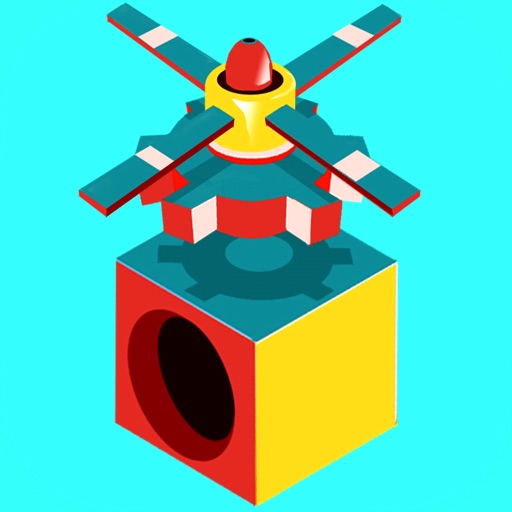
Blox 3D
Free 38.00
"Cool little app that allows kids to build their own 3d block creations...” Shayna,Mommyoutsidethebox.ca “...Super nice 3d building blocks app. simple to use allows creativity to flow in our little builders...” Michel,apps4kids.net "Parents have commented on how artistic it allows kids to be, incredibly responsive controls" apppicker.com **Downloaded more than 2 million times on iOS and Android in Creativity and Education categories** Blox 3D is a fun and easy way for kids to learn 3D modelling. Create beautiful objects in a simple and intuitive manner using tap and double tap to delete. Add animated objects like gears,propellers and wheels to make them come alive. Blox 3D has been designed to develop children's creativity and visualization skills. *Designed for 5-8 yrs. age group,intuitive controls and simple menu. *Turntable mode rotates and builds 3D models as a teaching tool. *No IAPs, No Ads and NO TRACKING. *No sounds, flashy animations or distracting pop-ups. *Sharing functionality so kids can create and share turntable movies of their creations. -
FREE

Level HD.
Free 8.00
√ Carpenter's level √ Supports iPhone and iPad Level. URL scheme is "EWBubbleLevel://" -
FREE

Anim8
Free 148.00
Anim8 lets beginners and hobbyists create 3D Character Animation in a fun and intuitive manner. Anim8 is being used by 3500+ schools globally in order to train kids and adults in 3D Animation since 2015 Animate 3D characters by posing 5 existing characters in 3D space with a simple interface and easy workflow, perfect for first time students of animation and for animators looking to hone their skills. *Simple UI, easy learning curve.Start animating in minutes. *Advanced articulation in all rigs lets animators create full body animation with ease. *Drawing tool lets you sketch out your key poses on the screen. *Onion skin feature allows you to plan out poses and timing precisely. *Share and upload all your videos online.Facebook ,YouTube and Twitter support included. *Characters include Bipeds,Dino and Quadruped with over 30 points of articulation. *Lesson plans on the website and demo animations bundled in the app give teachers great course content. -
FREE

Password Professional
Free 58.00
Are you still troubled by remembering numerous passwords? Our password software will solve your problems! [Secure and Worry-Free] Your passwords are never transmitted via the mobile network. All information is stored locally on your phone, ensuring security. You can enter Password Management PRO only with a password. It also supports lock screen passwords or facial recognition to access the application, protecting your privacy in all aspects. [Powerful and Practical Functions] It provides folder classification functionality, allowing users to categorize and store different passwords for easy search. You can even customize password icons to meet your personalized needs. [Full of Technological Sense] The interface design is exquisite and extraordinary, and the full technological sense will catch your eye at once. [Simple, Convenient and Super User-Friendly] We have always attached great importance to the user interaction experience, constantly iterating products, and are committed to providing you with better services. Numerous user ratings and comments show that our password software is highly praised by everyone! Come and download it for an experience! -
FREE

Photo Eraser for iPad
Free 15.00
On Sale. Original $ 4.99. Photo Eraser magically remove unwanted objects from photos for iPad and instantly fix your photos. Powered by the latest revolutionary photo InPaint algorithm, Photo Eraser performs the best among all other iPad erasers that ruin your photos, including popular professional photo processing softwares. A variety of experiments shows the intelligent Photo Eraser will give you better and more natural, amazing results than any similar tools. Photo Eraser quickly remove unwanted objects from photos for iPad, including logo, text, data stamp, watermark, acnes, people... without any specialist knowledge and instantly fix the photos automatically as if they were never there. InPaint, improve and repair your photos. It targets to be a simple yet effective photo healing app for all iPad users. Get the magical photos done in seconds-to-minutes instead of minutes-to-hours. People all over the world use Photo Eraser for iPad every day to beautify their photos. Free download Eraser for iPad today to be more creativity! Easy to get use & started. You only need mark unwanted area by red color, Photo Eraser for iPad will make your photo much better in a minute. Photo Eraser for iPad features highlights: √ Remove watermarks, date stamps and much more unwanted objects from photos for iPad. √ Delete unwanted people from photos for iPad. √ Erase text, signatures and other undated objects from photos for iPad. √ Make skin imperfections vanish for iPad. √ Completely non-technical. √ Support all iPad device: iPad, iPad 2, The new iPad, iPad with Retina display, iPad Mini, iPad Air, iPad Mini 2, iPad Air 2, iPad mini 3, iPad Pro, iPad mini 4… Feedback: Any suggestion will be appreciated, support email: [email protected] -
FREE

Time Note - record time
Free 22.00
Use time to manage your event ,travel,working,family that any thing can be connected by time. Each event has a time date, an icon, a event detail and a photo. Easy to use, there is no calendar grid, all thing will display on a single time line. All the timeline can be export to the 'photo' and share to anyone you like.
Games
-

8 Ball Pool™ Hack
Version 5.8.1
Hack Features:- CustomGuidelines// Enter Value in Menu and enable the switch. Longer Guidlines = How big the number is- Show Guideline in Special Modehttps://youtu.be/WDc9RbGUYfQNOTE: Do not abuse, I'm not taking any responsibility if you get banned :)
-

Sniper 3D: Gun Shooting Games Hack
Version 4.10.2
Hack Features:- Infinite Coins Only (Upgrade Weapon and Speed up Delivery with Coins)- Infinite Energy- Infinite Ammo / No Reload- No Spread- OHKNOTE: The game diamond currency is completely server-sided so do not request
-

The Simpsons™: Tapped Out Hack
Version 4.50.5
Hack Features:- Free Store- Free Skipping
-

Bloons TD 6 Hack
Version 51.1
Hack Features:- God Mode- Fast Fire Rate- No Regen Bloons- Clear Bloons- Auto Win- Set Round- Restart Match-Add Cash- Set Level- Unlimited Daily Chest-Add Trophies (‼️Use at your own risk‼️)- Infinite Ability -new- Place Tower Anywhere- Infinite Heroes- Multiple God Towers-Infinite Cash- Infinite Monkey Money- Infinite Powers- Unlock All Heroes- Unlock All Knowledges- Unlock All Towers-Unlock All Upgrades- Can Unlock Map (Click any locked map)- Bypass Tutorial (Place one tower and quit the game)
-

Harry Potter: Hogwarts Mystery Hack
Version 6.8.2
Hack Features:- Unlimited Energy! Energy doesn't decrease!Coins & Gems Hack:https://iosgods.com/topic/96524-harry-potter-hogwarts-mystery-all-versions-coins-gems-hack/
-

Angry Birds 2 Hack
Version 6.0.3
Hack Features:- Infinite Currencies (Spend some/ Get some)
-

Hill Climb Racing 2 Hack
Version 1.69.5
-

GTA:SA Hack
Version 2.2
-
LIMBO
Version 1.2.2
-
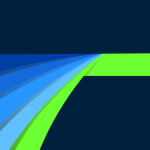
LumaFusion
Version 4.1.2
-

Minecraft
Version 1.21.101
Free Paid App - No need to login to iOSGods anymore so you can play Offline
-

Clash of Clans Hack
Version 16.386.9
需調整系統語言為英語。 修改功能: 20億的各種資源 當你建立你的村莊,建立一個氏族,並參與史詩級的戰爭時,就可以加入全世界數以百萬計的玩家! 大鬍子野蠻人,揮舞奇才的奇兵和其他獨特的部隊正等著你!
-

Geometry Dash
Version 2.11
-

Plants vs Zombies 2 Hack
Version 8.0.1
《Bully: Anniversary Edition》(恶霸鲁尼)美国知名游戏开发商R星旗下经典动作游戏,游戏自从在PC平台上推出之后就获得了不少玩家的好评,如今玩家们在移动设备上也能够体验这款游戏
-

Archero Hack
Version 7.4.1
Hack Features:- Multiply Defense (Enter Any Amount and Enable The Switch)- Multiply Attack (Enter Any Amount and Enable The Switch)- God Mode- One Hit Kill(Must use with God Mode or use Multiply Attack instead)- Freeze EnemiesNOTE: If you want to use god mode and ohk turn off multiply damage and defense first. I added multiply damage and defense there to avoid ban
-

PewDiePie's Tuber Simulator Hack
Version 2.65.1
Hack Features:- Infinite Bux- Infinite Subs- Infinite ViewsNOTE: Please complete tutorial first before enabling the hacks otherwise it won't workNOTE2: Please make a youtube video to get some views first (without hack) then usehacked versionYou can do that on non-jb device by installing original version here:https://app.iosgods.com/store/appdetails/1116-pewdiepies-tuber-simulator-originalAfter finished tutorial, go and install hacked version - Don't delete the game, just tap on install hacked version it will automatically overwrite
-

MARVEL Contest of Champions Hack [Limited time FREE]
Version 33.1.1
Hack Features:- Enemy Doesn't Move or Attack
-

Subway Surfers Hack
Version 3.55.0
Hack Features:- Unlimited Everythings- Multi Jump Enabled
-
Clash Royale Hack
Version 8.256.22
Hacked Features: Unlimited Gems
-

BitLife - Life Simulator Hack
Version 3.21.1
-

AdVenture Capitalist - Free Hack
Version 8.22.1
Hack Features:- Unlimited Cash - Will increase instead of decrease. Only works on the venture's.- Unlimited MegaBucks -You'll earn unlimited megabucks from rewards.- Unlimited Gold -You'll earn unlimited gold from rewards.
-

Jetpack Joyride - Free Hack
Version 1.14.2
Hack Features:- Unlimited Coins - Play a game and earn some.- All Items Unlocked - Will unlock every single item in-game for free.- All Gadget Slots Unlocked - Will unlock the third gadget slot for free.
-

Soul Knight Hack
Version 7.7.0
-

Shadow Fight 3 Hack
Version 1.43.0
Hack Features:- Freeze Enemy- God ModeIf you can't get pass the tutorial. Download and play the original version here. After finished the tutorial, close the game and download this hacked version, don't need to delete the game iOSGods App will overwrite the game for you
-

Smule - The #1 Singing App Modded
Version 9.5.9
Hack Features:-PREMIUM
-

Simply Piano by JoyTunes Modded
Version 9.1.19
Hack Features:- Unlocked All CoursesNOTE: You need to login into your Simply Piano account for it to work. Guest account won't workhttps://www.youtube.com/watch?v=hjbi8BsBLi8