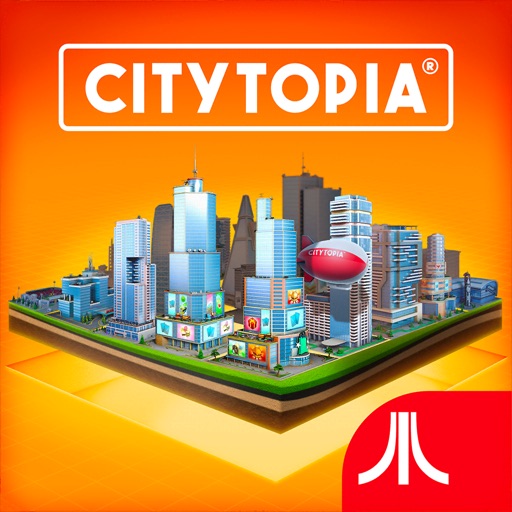Description:
Hack Features:
- Infinite Currencies
- Infinite Cards
- Free iAP (Turn on inside iOSGods Mod Menu first)
The new city building game from the makers of Rollercoaster Tycoon® Touch™! Design, build and grow your town into the most extraordinary Citytopia®.
KEY FEATURES:
Build your very own AMAZING City: Discover and place houses, skyscrapers, landmarks, factories, beautiful parks and more. Place buildings strategically - each one develops your skyline, attracts more citizens and helps grow your economy.
A HUGE Playground: Progressively unlock all the neighbourhoods, buy more real estate, and expand your city from a humble hamlet into a sprawling Citytopia. Satisfy your citizens, who aren’t shy in expressing their thoughts about the town.
Take on CHALLENGING Missions: Complete a constantly-changing set of missions to level up faster. Stock your fleet of trucks and buses to go on transportation quests to earn great boosts in progression.
Collect a WIDE COLLECTION of Cards: Open free packs every day to find new buildings, decorations, vehicles and more. Find cards to unlock new creations and upgrade them to boost existing infrastructure. Discover rare and epic cards with outstanding stats like towering skyscrapers and stunning attractions.
Follow the latest news about your favourite City Building game, Citytopia on Facebook and Twitter!
https://www.facebook.com/Citytopia/
https://twitter.com/Citytopiagame
Have fun!
Version: 2.9.10
Size: 196.0MB