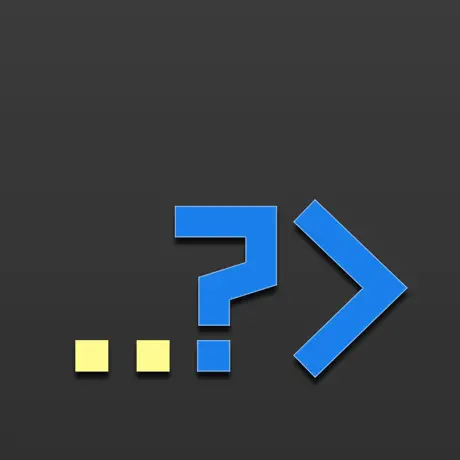Description:
Using DraftCode you can develop and run PHP (and html, css and javascript) on your iPad or iPhone without requiring an internet connection.
DraftCode includes standard open source PHP (v5.6.30 and v7.2.2*) with all typically available PHP extensions like MySQL, SQLite, PDO, Curl, GD*, OpenSSL, FTP, XML, JSON, SOAP and more (A complete phpinfo output is available on our website). All code execution happens right inside DraftCode and therefore works completely offline.
(*PHP v7.2.2, also including the GD extension, requires an additional in-app purchase)
DraftCode‘s runtime behaves exactly like your normal webserver environment, handles cookies, sessions, POST/GET/PUT, but is faster and more tightly integrated for development purposes. During execution the DraftCode runtime allows inspection of session content or PHP errors, highlights lines causing PHP errors back in the code editor and lets you switch between different PHP versions easily.
DraftCode‘s built-in browser displays your running PHP code exactly like Mobile Safari would. It supports all browser-side code (HTML, CSS and Javascript, including Javascript that in turn calls a PHP page).
DraftCode includes a code editor with PHP and JS syntax coloring in a dark and light colour scheme, and adjustable font size. Keyboard extensions that offer quick access to common code snippets and characters help the coding process with the on-screen keyboard.
Import your existing projects as zip archives, individual files or folders from other Apps via “Open in...“ or via the Document Picker which gives access to all available file locations including iCloud. Import is also supported via iTunes file sharing.
DraftCode lets you manage files and folders in your workspace including moving, renaming, zip/unzip, duplication, and sending files to other iOS applications or iCloud Drive.
DraftCode fully supports multitasking, split screen and working with an external keyboard, including keyboard shortcuts.
DraftCode natively supports all resolutions of iPhones, iPads and iPad Pros.
INCLUDED PHP PACKAGES
WORDPRESS 4
DraftCode includes standard WordPress 4 as an installable package. With just one tap you can run WordPress offline and develop themes and plugins for the popular platform.
PHPMYADMIN
DraftCode includes phpMyAdmin as an installable package to connect to external MySQL databases.
PHPLITEADMIN
DraftCode includes phpLiteAdmin as an installable package to manage and investigate local SQLite databases.
For more information and answers to frequently asked questions please head over to DraftCode‘s website.
Version: 1.14.1
Size: 32MB