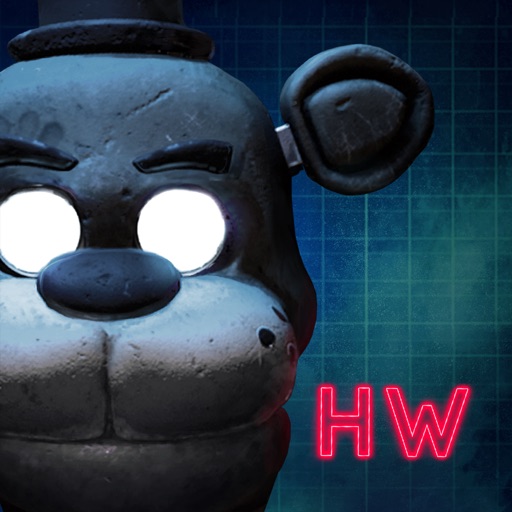Description:
b'This is the mobile version of Five Nights at Freddy’s: Help Wanted, a collection of classic and original mini-games set in the Five Nights universe.
\r\n\r\n\r\n\r\n
Survive terrifying encounters with your favorite killer animatronics in a collection of new and classic FIVE NIGHTS AT FREDDY’S™ experiences. “Where fantasy and fun come to life!”
\r\n\r\n\r\n\r\n
YOU’RE HIRED - Time to get your hands dirty. Repair claustrophobic ventilation systems, troubleshoot broken animatronics that could activate at any moment, or spend your evenings cowering in the nighttime security guard office.
\r\n\r\n\r\n\r\n
PIZZA PARTY - Scenes from classic titles have been updated and remade for a fully immersive experience including Five Nights at Freddy’s, Five Nights at Freddy’s 2, Five Nights at Freddy’s 4, and Five Nights at Freddy’s: Sister Location.
'Version: 1.1.3
Size: 564.48MB