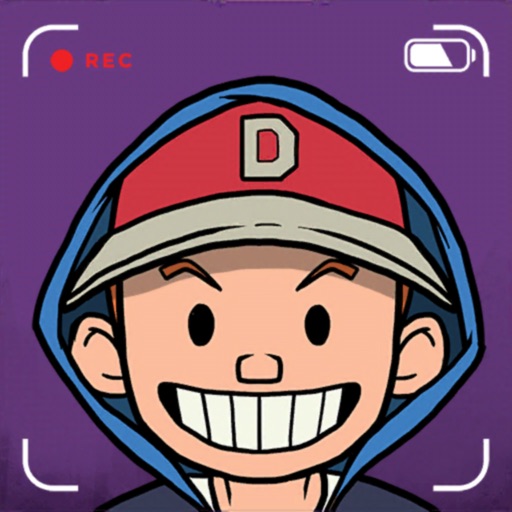Description:
Hack Features:
- Infinite Currencies (Spend some)
Step into the lot of Hollywhoot and get stars like Natasha Stronganoff, Can’t Miss Everdeen and James Bean to feature in your next Blockbuster! Your dreams of becoming the world’s greatest director are just beginning.
Hollywhoot parodies the greatest of what Hollywood has to offer. From the punniest characters in the academy to the perfect parody of movies and TV shows, Hollywhoot puts you in the director’s seat where you decide what happens next! Win coveted Primetime awards for your achievements and raise your directorial prestige to new heights.
The future of the film industry is in your hands. Grab your megaphone and direct your cast and create a movie 100% certified fresh by the Potatometer!
■ Develop and evolve over 40 parodies of legendary Hollywood actors
■ Enjoy hilarious movie references and in-jokes
■ Grow talents that excel in all movie genres from romance, horror, action and more
■ Rise to prominence by winning prestigious film awards and trophies
■ Collect legendary celebrity cards to enhance your actors’ talents
■ Discover new yet familiar faces as you become the world’s greatest director.
Lights, camera… no action?! Share your issues with us, Director!
Support Email: [email protected]
For latest news, updates, and events, follow us on:
Facebook : http://www.facebook.com/hollywhoot
Youtube : http://www.youtube.com/joyseedgametribe
Instagram : http://www.instagram.com/joyseedgametribe
Twitter : http://twitter.com/joyseedgametrib
Version: 1.1.21
Size: 63.0MB