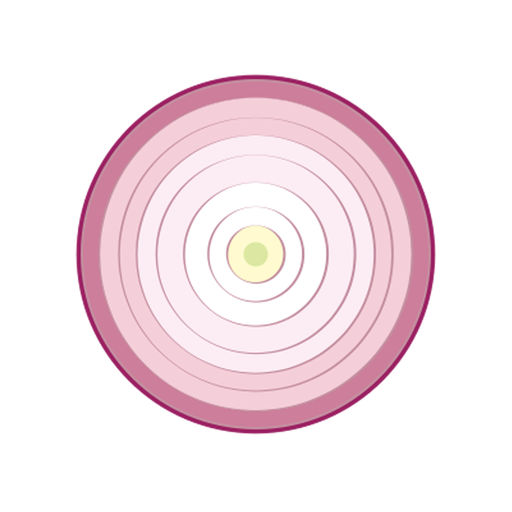Description:
Onion is a Tor-powered browser that lets you access the Internet privately, anonymously and secure from your iOS device.
Using the Tor network, Onion hides your real IP address and gives you the ability to browse all sides of the Internet without revealing you identity.
Features:
- Internet access tunneled over the Tor network
- Websites do not see your real IP address
- Change IP address with a tap
- User agent spoofing
- Clear cookies, history and cache automatically
- Block third party cookies or all cookies
- Block scripts and content that can be used for tracking (DNT headers)
- Tor bridges configuration
Important note:
- Web browsing through Tor anonymization network is significantly slower than a non-tunneled browser. This is a small price to pay to keep your identity safe & protected.
- This product uses the Tor distributed networks, is produced independently from the Tor(r) anonymity software and carries no guarantee from The Tor Project about quality, suitability or anything else.
Version: 1.6.7
Size: 12MB