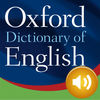Description:
The current edition includes thousands of additional words and sentences, brought to you by the most recent 2017 database update by the Oxford University Press, as well as up-to-date encyclopedic information. Ideal for anyone who needs a comprehensive and authoritative dictionary of current English; for professionals, students, academics, and for use at work or at home.
This is a mobile dictionary with content from Oxford University Press and advanced search and language tools that have become the staple of quality language apps from MobiSystems.
SEARCH TOOLS effortlessly find words using a clear, functional, and easy-to-use interface. The integrated search tools activate automatically the moment you start typing:
* Search autocomplete helps find words quickly by displaying predictions as you type
* Keyword lookup allows you to search within compound words and phrases
* An automatic Fuzzy filter to correct word spelling, as well as Wild card (‘*‘ or ‘?‘) to replace a letter or entire parts of a word
* Camera search automatically searches for words in the camera viewfinder and displays results
LEARNING TOOLS engaging features that help you further enhance your vocabulary:
* Favorites feature to create custom folders with lists of words from the extensive library
* Recent list to help you easily review looked-up words
* Word of the day section to help expand your vocabulary every day
Version: 10.0.18
Size: 175MB