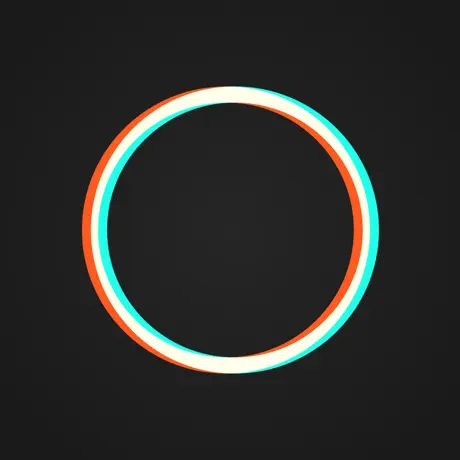Description:
Satella added
Click "Subscribe" then click cancel
----------------------------------------
Elevate your aesthetics with Polarr, with dozens of advanced AI enabled tools, and millions of Polarr filters made by Polarr Creators around the world.
Tools:
• Retouch AI: Face HD, Skin, Liquify, Facial Features Editing
• Selective AI objects: Sky, Person, Background, etc
• Selective masks: Brush, Radial, Gradient, Color, Luminance
• Overlays: Gradient, Duotone, Weather, Backdrop, etc
• Global adjustments: Light, Color, HSL, Toning, Effects, Fringing, Details, Curves, Vignette, Grain, LUT
Filters:
• Search and discover trendy, new Polarr filters
• Create and share your own Polarr filters
• Scan or produce Polarr filters as QR codes
• Synchronize all your Polarr filters with a Polarr account
===============================
Polarr Subscription Options:
===============================
Polarr Lite: $1.99 per month , $11.99 per year
Polarr Studio: $3.99 per month, or $23.99 per year
Pricing in other countries may vary, and charges may be converted to your local currency depending on the country you live in.
When you start your Polarr subscription with a free trial, once the trial is over, you’ll be charged a subscription fee. Subscriptions are billed monthly or annually at the rate selected depending on the subscription plan.
Monthly or yearly subscriptions unlock the same features in Polarr. Pricing in other countries may vary, and charges may be converted to your local currency depending on the country you live in.
Subscriptions auto-renew at the cost of the chosen package, unless canceled 24-hours in advance before the end of the current period. The subscription fee is charged to your iTunes account at confirmation of purchase. You may manage your subscription and turn off auto-renewal by going to your Account Settings after purchase. Any unused portion of a free trial period will be forfeited when the user purchases a subscription during free trial.
Terms of Use: https://www.polarr.com/policy/termsofservice_v3_en.html
Privacy Policy: https://www.polarr.com/policy/privacy_v3_en.html
Version: 6.11.1
Size: 290MB