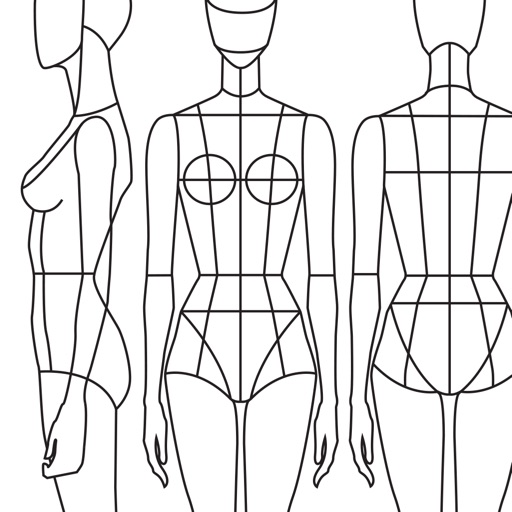Description:
Hack Features:
- PREMIUM
The ultimate tool for fashion sketching!
Prêt-à-Template is your digital sketchbook with a variety of fashion-related templates, including bodies, garments, shoes, and accessories. All templates feature side, front, and back views that give you all the proportions and scales needed. Make beautiful sketches with an amazing set of realistic brushes, fabric patterns, and custom color palettes. All the powerful tools you need to unleash your creativity.
Turn your device into a fashion sketchbook. Have your sketches with you anywhere you go and register ideas whenever they come up!
MAKE YOUR OWN TEMPLATES
Make endless combinations of stylish outfits and customize appearances with Puzzle Look. Select from a range of clothing templates, hairstyles, and body forms to create the perfect template for you to sketch on.
FEATURES
- A sketchbook with unlimited pages!
- Over 1,000 templates, including bodies, clothing, shoes, and accessories
- Create endless combinations of templates with Puzzle Look
- Turn templates on and off as you sketch
- Copy and modify projects while keeping the original
- No quality loss when zooming in and out
- Co-create with friends through iMessage
- Easy to store, send, and share
- PSD export with Adobe Creative Cloud
- iCloud sync across all your devices
- Support for Split View on iPad
- Works offline
BRUSHES AND TOOLS
- Realistic brushes: pen, felt pen, pen brush, pencil, pastel, highlighter, watercolor, and smudge
- Import photos and images
- Over 70 fabric patterns
- Real sketching experience: draw with finger, stylus pen (not digital), and Apple Pencil
- Smooth and precise brush strokes
- Scissor tool: select an area to duplicate or mirror
- Pin tool: pin images to a sketch project and use them as references, to make annotations, or to generate a color palette from them
SUBSCRIPTION PRICING AND TERMS
- Prêt-à-Template is a subscription app. Download it for free and try out selected features. Get unlimited access by subscribing to one of the three auto-renewing subscription options: yearly, quarterly, and monthly (7-day free trial available).
- These prices are for United States customers. Pricing in other countries may vary and actual charges may be converted to your local currency depending on the country of residence.
- Your Prêt-à-Makeup subscription will automatically renew at the end of each term and your credit card will be charged through your iTunes account. You can turn off auto-renew at any time from your iTunes account settings but refunds will not be provided for any unused portion of the term.
- Subscription automatically renews unless auto-renew is turned off at least 24-hours before the end of the current period, Account will be charged for renewal within 24-hours prior to the end of the current period, and identify the cost of the renewal.
- Subscriptions may be managed by the user and auto-renewal may be turned off by going to the user's Account Settings after purchase. Go to your device Settings > [your nome] > iTunes & App Store > View Apple ID > Enter you password when prompted > Subscription > Prêt-à-Template > Cancel or change subscription plan. Learn more: http://support.apple.com/kb/ht4098
- Any unused portion of a free trial period, if offered, will be forfeited when the user purchases a subscription to that publication, where applicable.
Privacy Policy - http://pretatemplate.com/privacy-politics/
Terms of Use - http://pretatemplate.com/terms-of-use/
Version: 2.15
Size: 244.0MB