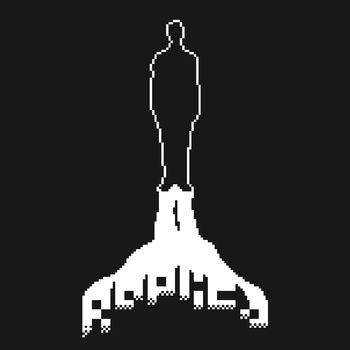Description:
Overview: Replica is a unique interactive story game where players investigate a smartphone to uncover a political conspiracy through social media and personal data. Key Features: • Narrative-driven gameplay • Multiple endings • Investigate apps, messages, calls • Political thriller theme • Minimalist visual style Who Is It For? Fans of story-rich games and mystery thrillers. Tips: Read between the lines—choices determine the final outcome.Version: 1.2
Size: 6MB