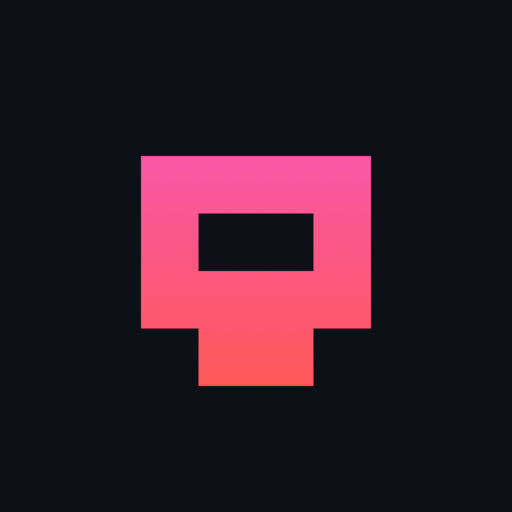Description:
Overview: Skull Maze is a minimalist roguelike game where players explore procedurally generated mazes filled with monsters, traps, and treasures. Key Features: • Retro pixel aesthetic • Randomized dungeons each run • Permadeath mechanics • Lightweight and fast-paced • Loot upgrades and unlocks Who Is It For? Fans of roguelike dungeon crawlers. Tips: Conserve health and explore corners—hidden items are worth it.Version: 3.1
Size: 5MB