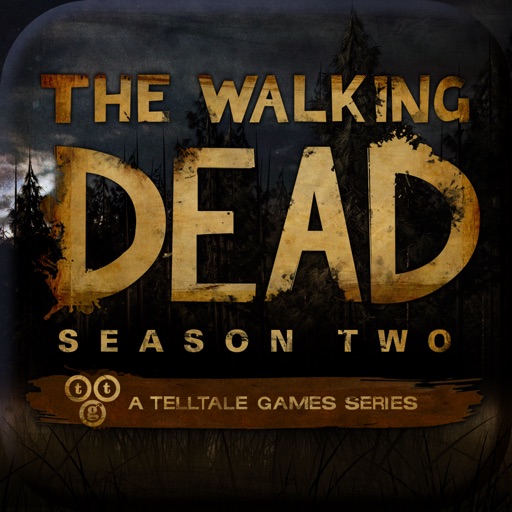Description:
Hack Features:
- Free Episode Purchase
**NOTE: Compatible with iPhone 4S and up, and iPad 2 and up - also requires iOS 6 and up**
****Episode 1: All That Remains is now FREE****
***Save 25% on additional episodes in The Walking Dead: Season Two by purchasing the Multi-Pack [Episodes 2-5 bundle] via in-app in the 'Episodes' menu***
The sequel to Game of the Year award-winning series continues the story of Clementine, a young girl orphaned by the undead apocalypse. Left to fend for herself, she has been forced to learn how to survive in an unforgiving world. But what can an ordinary child do to stay alive when the living can be just as bad – and sometimes worse – than the dead?
Experience what it’s like to play as Clementine, meet new survivors, explore new locations and make gruesome decisions in this five-part game series of choice and consequence.
A twisted tale of survival spanning across 5 episodes (All five critically acclaimed episodes are now available):
Episode 1: All That Remains
Episode 2: A House Divided
Episode 3: In Harm’s Way
Episode 4: Amid the Ruins
Episode 5: No Going Back
Version: 1.5
Size: 515.0MB