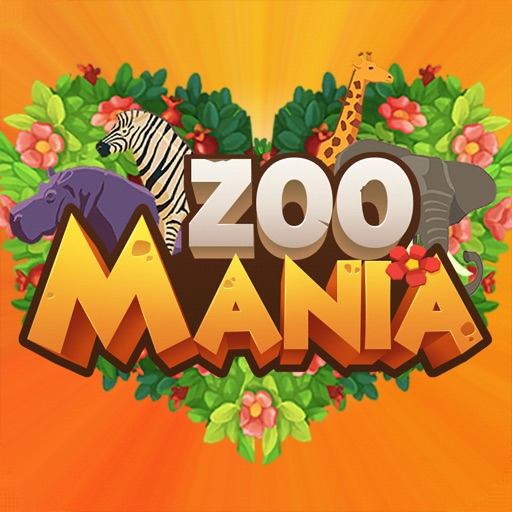Description:
Create your own dream zoo with dozens of adorable animals by matching free mahjong puzzles!
Enjoy a new take on Mahjong Shanghai as you manage to create a splendid zoo world. Make your way by pairing mojang tiles in order to remove hundreds of mojang layouts. Collect achievements for special accomplishments by matching mahjong tiles while taking advantage of innovative gameplay twists like Shuffle, which allows you to get out of a difficult situation, or Cannon, a tool for blowing up multiple pairs of tiles.
Start with baby panda! And make your zoo visitor-friendly with cafes, fountain, flower garden, restaurants, grocery store, flowers store, staffs' apartments, flower shops etc as you fulfill challenging quests and earn coins for completing mahjong games levels as fast as you can!
Match Mahjong puzzles
Embark on a wild zoo journey and experience the Mojang adventure! Zoo Mania is a completely free Mahjong Matching Tiles game. Just simply click Mojang tiles and match to unlock your next puzzle challenges, collect coins! This will help to build your own zoo. Become a puzzle-solving master in this sweet! Relaxing puzzles and enjoyable challenges await!
If you like good mahjong tiles board games, dominoes board game, sudoku, and or a challenging brain teaser board game, then you are in the right place! Traditional mahjong is a big part of our exciting new mahjong journey game. Solve challenging mojang layouts.
Become a Zoo tycoon
One of the joys of visiting a zoo is seeing the wild animals living in harmony. But what you’ll discover when playing Zoo Mania, a cool family game for all animal lovers, is that it takes a lot of work to make such a spectacular animal park. Zoo Mania is a creative zoo builder game, where you have a chance to become a zoo tycoon! Design the landscape of your zoo, unblock zoo area, build colorful facilities, pick the right decorations, research new animals, and keep your guests happy. Zoo Mania is a fun Mojang matching puzzle game where you connect tiles of Mojang puzzle levels.
Take care of animals
Collect legendary animal species, breed them, and create happy zoo. Giraffes, bears, penguins, monkeys, elephants, hippos, crocodiles - you'll meet all of them in Zoo Mania! All pets need comfortable living conditions under your care! Experience the colorful Zoo tycoon sensation and run your own Zoo!
Keep visitors happy
Create the dream Zoo and open it to visitors! Apart from happy animals, the Zoo needs content customers. Construct drink stands, ice cream kiosks, popcorn stalls, candy stores, coffee shops, and renovate cozy cafes to attract more people to the Zoo! As a Zoo tycoon, start increasing your income and developing your business empire.
Mojang Game FEATURES
● Challenging flipping mahjong puzzles: keep your mind sharp
● New goals, power-ups, and obstacles give mahjongg a new twist
● Stunning graphics and original oriental mojang gameplay
● Enjoy impressive 3D graphics that help bring the story - as well as the vast environments, cute animals, and your dream park - to life.
● Animal theme park: unlock animal living areas by solving Mojang puzzles. More animals zones are coming soon!
Your very own Zoo Mania has just opened its doors for you! Manage your Zoo park properly and achieve the ultimate goal of a Zoo full of happy animals and visitorsBuild Zoo, play with cute animals, and solve challenging Mojang Puzzles - all in one game!
Version: 1.30.5002
Size: 61.0MB