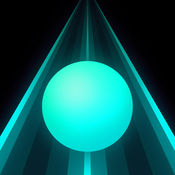Description:
Rush by Ketchapp is a high-speed 3D runner game where you guide a glowing ball through a dazzling neon tunnel filled with twists, turns, and deadly obstacles. With adrenaline-pumping music and a mesmerizing visual style, Rush challenges your reflexes as the game speeds up the longer you survive. Your goal: stay on the track, avoid collisions, and beat your high score.
Key Features
Fast-paced endless runner gameplay with intuitive tap controls
Dynamic obstacle generation for infinite level variety
Multiple unlockable ball skins and track designs
Beautiful neon-style visuals with particle effects
Progressive difficulty that keeps the challenge fresh
Daily missions and high score leaderboards
Smooth performance even on older devices
Why You’ll Love It
Rush offers the perfect combination of arcade reflex gameplay and futuristic aesthetic. Whether you’re playing for a few minutes or chasing leaderboard glory, the game hooks you in with its clean interface and responsive controls. Its pulsing soundtrack and vivid graphics enhance immersion, making every session exciting. It’s easy to learn, hard to master—ideal for both casual players and score chasers.
More About Rush
Published by Ketchapp, a studio known for its polished mobile arcade hits, Rush stands out as one of their most visually striking titles. Since its release, it has maintained a loyal fanbase thanks to its fast gameplay loop and daily rewards system. With no need for internet access and lightweight file size, it’s perfect for gaming on the go. Whether you’re into reaction games or just love neon visuals, Rush delivers an addictive experience.
Version: 1.0.5
Size: 55MB